Why Is WordPress Security Important?
WordPress is a highly renowned content management system (CMS) on a global scale, employed to organize websites varying from small blogging sites to big commercial and news sites. It is also a commonly utilized content management system for businesses and organizations that operate eCommerce sites.
Whether you’re part of an ecommerce website or blog that utilizes WordPress, you definitely don’t want to make your website vulnerable to malicious online attackers.
The motives for these malicious people to attack websites vary, and in many cases, they have nothing to do with the particular organization or the stuff featured on the page. They commonly employ automated programs to search the web for weak spots and exploit any gaps in your online security.
It is essential that people who operate WordPress take the safety measures surrounding it seriously, or otherwise they could face the consequences.
If your WordPress website experiences a security violation, correcting the issue can take up a lot of your resources, such as time, money, and goodwill. It may also result in legal penalties if there are regulatory requirements involved.
Is WordPress Secure?
WordPress has a high frequency of security patches and software updates being released. A roadmap that is available to everyone shows the planned timeline of when new versions of the WordPress core software will be released. Unscheduled minor releases are published as needed.
As of 2019, WordPress was still offering support for as outdated a version as 3.7 despite the fact that version 5.3 was already available and being put to use. You can find that there have been more than seventy separate releases in 2019 for all of the currently supported variations of WordPress if you tally them all up.
WordPress also offers a reward for identifying glitches and vulnerabilities via HackerOne since July of 2016. This permits the Content Management System to commend specialists for locating security flaws, providing WordPress an opportunity to distribute fixes before malicious individuals exploit the weaknesses.
A WordPress website that is kept up-to-date, properly hosted and managed with firewalls, malware scanning, and intrusion detection is seen as being adequately guarded. Although not every WordPress website owner adheres to the most recommended strategies.
A report from Sucuri indicates that the year 2019 had a greater number of problematic security holes in part due to the increase of assaults that aimed to exploit the misapplication of the WordPress update_option() capability alongside other vulnerabilities introduced by bad design.
The same report showed that WordPress is usually more updated than other content management systems because it has a built-in automatic update feature. Nearly half of WordPress users’ software was outdated, according to Sucuri.
The report indicated that more than two-thirds of websites utilizing PHP are running variants that have reached the end of their life, and are not being provided with security updates, thus being exposed to danger.
Essentially, even if a WP site is kept up-to-date and secured as it should be, the server it’s hosted on may not be given the care they need, meaning it can be susceptible to an attack.
WordPress Security Risks
Not all individuals that try to gain access to your site have the same motivations. It is necessary to anticipate possible attack routes and take action in advance. It is crucial to take into account the reality that any WordPress site is a potential victim, regardless of its topic or the identity of its webmaster.
1. Skimmers/man-in-the-middle.
Most of the time, these are incidents of data robbery, where confidential details are intercepted as they’re being sent out. For instance, if your website provides online applications or submission forms, malicious people may seek to take control of the data submitted through your site.
2. Spammers.
Gaining unauthorized access to your web hosting company in order to send out spam emails is another widespread attack. This can have an adverse effect on the performance of future email promotions.
3. Phishing.
Skimming is an attempt to acquire data as it is being transmitted. In contrast, phishing attempts to exploit user confidence in an online source or content within the website so that they will share information that is considered private. Adding a web form that isn’t usually on the website is one way to do it.
4. Content injection.
Content modification via an attack known as the content injection is the act of adding text or hyperlinks to a website to help increase its search engine optimization (SEO) rankings. A typical illustration of this is referred to as a Pharma Hack where people with malicious intent employ your website to advertise their illegitimate or alternate types of medicine.
5. Denial of service.
No matter the motivation for someone wanting to impair the normal functioning of your website, they may try to disrupt the website/hosting account by hampering legitimate users. A Denial of Service (DoS) attack originates from one computer or web server, whereas Distributed Denial of Service (DDoS) is orchestrated from larger groups of machines that transmit an overload of data, making them more difficult to prevent.
6. Malicious redirects.
Instead of adding any malicious material to your website, certain perpetrators will just try to redirect traffic away from your web pages. Those websites could be sources of unwanted promotional material, sites that contain malicious software, sites designed to steal personal information, or other potentially hazardous destinations.
7. Malware downloads.
A majority of online criminals depend on implanting malicious software on the personal computers or cell phones of people who use them. Some people may inject malicious software into your website so that the visitors to your site will download and put it on their machines. Sometimes malware pretends to be something appropriate for your website or is incorporated into some kind of downloadable material which has already been provided. In other scenarios, the content will be automatically retrieved by the server when a person accesses your website.
8. Ransomware.
Instead of secretly collecting data from your website without your knowledge, some hackers might encrypt your information or take all of your documents and backups. Then, they will ask you for money to restore your website – typically a single payment that needs to be paid with a digital currency. Remember that the only promise you have in these events is the assurance of the people conducting the cyber attack, so those who do pay a ransom fee may be without their data and the money they paid.
9. Bot submissions.
The severity of bot attacks depends on their purpose. Sometimes, automated programs are utilized to send unwanted advertisements using your communication forms. In some instances, individuals are trying to use fraudulently obtained credit cards to purchase items online or to check various combinations of usernames and passwords in order to break into the administrative section of a website.
WordPress Security Best Practices (14 Tips)
Protecting WordPress is much more complex than it really should be. It can be intimidating to learn about WordPress hacks such as spamming, phishing, or even malicious redirects.
However, there is no need to worry. If you take the necessary steps to add security to your WordPress site, you will have confidence that your sensitive information is safe from intruders trying to get ahold of it.
1. Install a WordPress security plugin
A key way of shielding your WordPress website is to add a WordPress protection plugin, such as MalCare.
We recommend MalCare because of the following reasons:
- Daily deep scans of WordPress sites for malware
- Auto-clean malware with one 1-click
- Removes malware and backdoors to prevent reinfection
- Advanced firewall
- Vulnerability detection
- Brute force protection
- Intelligent bot protection
- Activity log
- Doesn’t use server resources of website
2. Use a web application firewall for your website
A WAF (web application firewall) or website firewall shields your WordPress site from malicious visitors by barring harmful traffic. A firewall is a critical aspect of protecting WordPress as it guards against unwelcome traffic from reaching the site by stopping it.
MalCare has a top-of-the-line firewall that is fused with the safety plugin. Once you put the plugin in place, the firewall is activated and safeguards your WordPress website from any type of virus. The benefits of using MalCare’s firewall are:
- Protects your website against SQL injection attacks, remote code execution, spam injection attacks, cross-site scripting attacks, and more
- This prevents hackers from exploiting vulnerabilities on your website
- Global IP protection for 100,000+ websites
- Advanced firewall which learns from each of the protected websites to proactively block bad traffic on others
- Loads with WordPress, so check all incoming traffic for malicious intent
- No configuration is necessary; works out of the box
- Bundled with all MalCare’s security plans
Various kinds of website firewalls can be distinguished by their placement and operation. Firewalls that load before WordPress, such as MalCare and Sucuri, are the most reliable ones, as they can filter out all unfavorable traffic. Utilizing a plugin firewall, such as Wordfence, may be able to stop most of the malicious traffic, though it won’t be able to obstruct all of it.
3. Deep scan your WordPress site daily
Spotting malware as quickly as you can is the initial step in WordPress security. You can check your website for malware by using a WordPress malware scanner. We recommend installing MalCare, which has a free malware scanner, and a host of benefits:
- Daily automated deep scans
- Identifies even the most well-hidden malware and backdoors
- An advanced scanner that goes beyond signature matching used by most other scanners
- Identifies malware based on 100+ signals for risk assessment
- Scans core WordPress files, website database, and plugin and theme files and folders; both free and premium versions
- 95%+ accuracy with no false positives
- Doesn’t use site resources to run scans
MalCare will provide you with a conclusive response regarding whether or not your website has been compromised. After you get the scanning results, you can swiftly execute the process to scrub your website.
It is essential that you take action to clean any malware from your website if you discover it. As time progresses, the level of malicious software increases; cybercriminals are provided with additional time to spread it via your website, filch any details that you have and inject other websites and technologies with the noxious code. It is essential that you take the time to get rid of any malicious software quickly to protect against Google prohibiting your website or your web hosting provider from taking it down.
Malware scanners are different from one another, and they are not all equally effective. Most malware protection programs depend on a repository of signatures in order to discover dangerous software on websites. The website’s code is checked against all signatures; if any of them are identical, it is recognized as malicious software.
Using only a signature database is not enough to find malware.
At all times, the database must be kept current. Malware is code, so it can be changed in countless ways to make new forms, which suggests it is probable for new variants to go undetected by scanning applications.
The people keeping the data repository must have encountered malicious software in order to include it in the database. This is straightforward to do if you use plugins and themes without cost, but premium software tends to be neglected. It has been noted that malicious programs have gone without detection in page constructors like Elementor and Divi, as well as in preferred topics accessible from Envato and Themeforest, for this exact purpose.
4. Keep everything on your WordPress website updated
One of the main causes of websites being hacked is security weaknesses. Errors in the code on a website can make it vulnerable to unauthorized access, such as by means of an unsecured file upload or SQL injection.
The code used to construct WordPress core, its plugins, and themes may contain security flaws, despite the developers doing their best to prevent them. Security researchers frequently notice these problems and reveal them to programmers confidentially so they can solve the problem. Developers who are conscientious will distribute security fixes for their services/products via updates.
Once updates are available, security analysts will reveal the outcomes publicly to caution people about the weaknesses on their websites. Given that the possible security issue has now been made public, cyber attackers will likely be targeting websites that have yet to take the necessary steps to fix the problem. Often, they will succeed. It is of utmost importance to make sure all content on your website is current quickly.
5. Enforce strong password policies
Weak passwords are the second major contributing factor to WordPress sites being hacked. Passwords are often the weakest link in your WordPress security for 2 reasons:
- Easy to remember, therefore easy to guess: We have seen countless websites being hacked because admins have set passwords such as pass@123, P@ssword, or some combination like that. Hackers use bots that try out common passwords, with different combinations to crack into WordPress sites. Bots can sometimes try as many as several hundred per minute.
- Data leaked from a breach: Passwords are hard to remember, so people tend to reuse them across different websites and products. However, if one of those websites is hacked and there is a data breach, your login credentials are compromised. Hackers have both your email address and password tokens needed to crack into your website.




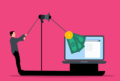
Leave a Reply