Is creating a social media content calendar difficult? This post will show you how to easily use social media content calendar templates. You should pay attention to which template you use for your social media content calendar to make it more functional.
Today, we’re going to take you on a tour of how to create a social media content calendar.
Social media content calendar: the basics
A social media content calendar is a plan for when and what you will post across different social media platforms. The social media content calendar template you choose will determine the format of your calendar. Options include a spreadsheet, presentation, document, or interactive dashboard.
Where do we start?
Everything in one place
A social media content calendar will help you track all of your social media posts in one place. If you manage your content properly, you should be able to move ideas between platforms and profiles and change them on the fly – including content that can’t be planned in advance. This overview will help you to make better business decisions by giving you a clearer picture of the strategy of each and every profile you manage. You will know what, where, when, and why to post.
Better control and handover
An undeniable benefit of social media is that you can have more control over your strategy. If everyone uses the same social media content calendar template, they can avoid duplicating each other’s work and instead complement each other’s content.
A social media content calendar can be beneficial if someone is going to be away from the organization because it can allow for a smooth handover. Since everything is centralized, there is no need for a lengthy takeover process.
The organization takes & gives time
Organizing your social media content calendar can help you save time by giving you quick and easy access to content ideas. You will need to develop a social media content calendar and teach others how to use it before it is effective. Once you’re familiar with the workflow, you won’t have to worry about random posts outside of your strategy or filling in the gaps.
An interactive social media content calendar can save you time by performing some tasks for you. Some examples of tasks that can be automated are scheduling posts to social media platforms and collecting data for analysis.
You can manage the regularity and consistency of your publications by pre-planning your content. This will be appreciated by the social media algorithms and will be popular with the recipients. It is generally agreed that content that is well-planned is more effective.
No pain, more gain
A social media calendar that is centralized can save you a lot of time and hassle and also help you avoid certain problems. Making your workflow more efficient will reduce the chances of a social media crisis escalating. Making and following a content plan can help you avoid unfortunate publishing blunders.
This approach is beneficial if you have one or two profiles to manage.
But if you have many, it’s a godsend.
The use of social media content calendars means you can spend less time on social media activities, allowing you to respond more quickly. Without a content calendar, you may have to search for new ideas on the fly, which can lead to less time for community management.
This helps create a more successful social media strategy. Every social media manager wants to achieve this.
Cherry-picking means choosing only the most favorable or desired option, rather than identifying the genuine drawbacks. An updated social media content calendar is necessary to prevent an organizational mess. Additionally, you should ensure that you have enough resources to onboard the people who will be responsible for creating your social media content calendar.
In the end, though, it all pays off.
Basically, you will benefit from a social media content calendar if you:
- want to save time on spontaneous planning and creating content
- need to regularly share posts on your social media profiles
- wish to avoid mistakes, mishaps, and grammar mistakes in your posts
- would like to be prepared on special occasions and holidays with posts planned and approved in advance
- strive to improve your social media content quality
- need to collaborate with your team and clients on content plans
- care to know what works and what doesn’t in terms of your social media posting
and that’s just a few possible use cases.
If you want to make the most out of your social media platforms, you need to have a social media content calendar as part of your marketing strategy.
#1 Social media agencies
A social media marketing agency typically manages a variety of clients, profiles, and posts on a daily basis.
It would be difficult for them to make ends meet without a way to organize their social media content.
#2 Marketers
As a marketer, you might require access to a social media content calendar in order to plan your marketing activities, even if you do not exclusively work in the area of social media. It is a mutually beneficial collaboration.
Marketers often have a lot of control over what social media managers post or promote.
Their social media managers keep them informed of what is happening on social media, as well as what should be published or reconsidered (e.g. if it is not generating the desired results).
A social media content calendar is a way to keep track of all communications on social media.
#3 Brand managers
A brand manager is responsible for managing the overall communication of a brand or a portfolio. Since social media communication is responsible for many other tasks, it may be overlooked. With a social media content calendar, brand managers can keep track of the overall communication and the role social media plays in it. They not only have control over it but can also make suggestions or share ideas about topics that should be covered on social media.
#4 Clients
A content calendar for social media may be beneficial for clients of advertising agencies. If clients have access to a common social media content calendar template, they may be able to get a better overview and ask fewer less important questions – simply because they will be able to find and check the answers themselves. This will allow them to effectively manage and assess their progress in long-term strategic planning.
Preparing your Social Media Calendar
Step 1: Categories
If you haven’t yet, it can be helpful to come up with a list of different types of posts you’d like to regularly share when creating your sharing schedule – especially if you share various kinds of updates frequently.
The types of posts you share can include for example:
- Conversation starters
- Blog Posts
- Re-shares of interesting content
- Quotes
- Tips
- Images/Videos?—?Various Multimedia Content
- Promotion
- Announcements
- Events
Topics can be as broad or narrow as needed for your content.
Step 2: Categories Placement
When do you want to share your categories? For example, blog posts might be shared from Monday to Wednesday, and Tips every Friday.
Step: 3 Come Up with Updates
This is part of the social media calendar where you can have the most fun and be the most beneficial.
Think about all the content you will be sharing in the coming weeks/months. I would recommend writing out updates as far into the future as you can for all of your departments.
Whichever method you choose, make sure you come up with goals that inspire you.
Step 4: Special Events
The year is full of opportunities for special events in addition to regular posts. Making plans in advance for special events can help ensure you don’t miss them and create more excitement and opportunities.
It’s a good idea to write posts about upcoming events as soon as possible to avoid forgetting or missing something.
Some special events you might want to consider covering include:
- Holidays, especially the ones relevant to your industry
- Product Launches
- Announcements
- Meetups
Websites such as History.net’s Today in History section and Days of the Year can provide you with fun events to celebrate.
Types of Calendars
You can arrange your social media calendar in different ways depending on your needs and preferences.
Monthly View
A monthly view of your calendar is a great way to see your content for the next few weeks and to highlight any big events coming up that you may need to focus on.
A monthly view can be a good option for people who have busy or light schedules. If you’re short on time, I recommend using the app to highlight the most important posts so you don’t feel overwhelmed.
Weekly/Daily View
Most of your work will be done in the weekly/daily view. The most effective way to use a social media calendar is to have all the posts for each day of the week written out beforehand.
I recommend you start this as early as possible. Having everything planned out at the beginning of the week will remove a lot of pressure.
What To Include With Each Update
How your calendar is formatted is important for keeping everything organized. If you keep all the information you need in one place, you will save time when you need to post it. Some of the information you might consider includes:
- Date
- Time
- Text to post
- Link
- Multimedia link
- Character count (for Twitter)
If you include all this information in every post, you’ll just have to copy and paste it each time.
What To Track/ Evaluate
After you’ve set up your calendar and gotten into a posting routine, you may want to track your posts’ performances and adjust your sharing plans accordingly.
Google Analytics is a great tool for tracking which social network is sending the most traffic, as well as which content is the most popular and generates the most leads.
Social Media Calendar Templates
If you’re not feeling motivated to start a calendar from scratch, or you need some inspiration, there are plenty of great templates available.
Hootsuite provides a social media calendar template that you can download and use.
Hubspot?-?This is quite a robust and very detailed template. The app also includes a feature that allows you to view each social network on a separate tab. If you need this feature, this might be the app for you!
Solo PR Pro offers three different types of calendars to suit your needs. If you need some inspiration, this might be a good one for you. The Solo PR Pro templates are a set of tools that help you to manage your public relations projects. The Solo PR Pro templates are designed to help you manage your public relations projects by providing you with a set of tools to help you plan, track, and measure your progress.
LocalVox is a good template that offers a monthly view of all your social networks on one page.
Tools to Create a Social Media Calendar of Your Own
There are a number of tools available which can assist you with creating and managing your social media calendar. Let’s take a look at a few.
Excel
Excel is a very popular tool to create and manage a social media calendar. This thing is really versatile and can take on whatever form works best for you.
Trello
Trello is a great platform that allows you to visually organize tasks (or anything really) into a workflow so that you can manage and look at your projects at a glance.
Find time to get inspired
See what other people are doing for content inspiration. Other businesses in your industry or people and brands you admire can be your competition.
Make sure to set some time each week to look through social media, read blogs, and watch videos. This will help you not only come up with ideas for your own content but also keep up with what is happening in your field.
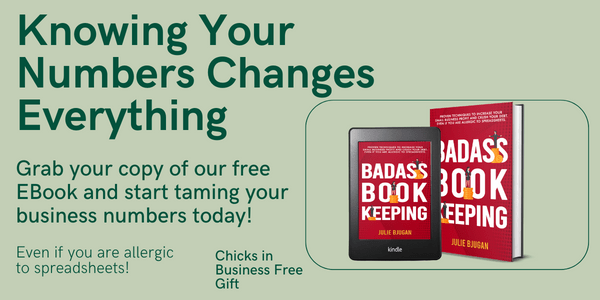




Leave a Reply