Having a Google Links Penalty is not something you wish for, but it’s something that you might have to deal with if Google found those rotten links in your link profile. In today’s article we’re going to analyze the process of creating a Google Disavow file, submitting it to Google and tracking the results.
To provide help to the people who practiced “bad” link building in the past and were in search of ways to clean up their messy link profile, in October 2012 Google launched the disavow tool. It wasn’t designed to be used by everybody with a website, but just by those webmasters who used shady link building tactics. Since its launch date, it has become a very used tool to help people recover from penalties, both manual and algorithmic.
Good to Know Information about the Disavow Tool
The process of disavowing links is a pretty big topic between SEOs. And we’re sure even you noticed that there are a lot of opinions out there and of course, some of them have become myths.
Let’s get this clear: you need to disavow ALL the unnatural links you find pointing at your site. The problem comes when you disavow good links. If you go too hard in your disavow process, which you will most likely do if you have a penalty, you may delete good links and your rankings will be affected even after the penalty is removed. Even though Google’s Matt Cutts suggested using the disavow tool as a machete and not like a fine surgery knife, you’d do best to be extra careful when disavowing links. Should you disavow good links, the links can be “un-disavowed“. The process of un-disavowing takes time though, since Google has to crawl/index the links. That time will cost you a lot of traffic, rankings and, in the end, money for your business.
Possible Disavow Scenarios
When Google implemented the disavow tool, they probably had three scenarios in mind:
1. Preemptive Strike
This is where we recommend using the disavow tool as a surgical knife. You will be in this scenario if you find some unnatural links on your website and you haven’t been penalized yet. Here you can simply remove those bad links. You can even take risks with the suspicious ones, or the ones you are not sure of yet. You can also find yourself in this scenario if you’ve caught a negative SEO attack. If you find a spike of unnatural links in a small timeframe, you can import those links in the Google disavow tool not to worry about a future penalty.
2. Penguin – Algorithmic Penalty
The second scenario in which you will want to use the disavow tool is in the dreaded case of being hit by a Penguin penalty. This is where you pull out the “machete” Matt Cutts was talking about. In this scenario we recommend you disavow ALL the unnatural links and pay really close attention to the suspicious ones. The penguin algorithm runs as a “one-off event” every few months (or years) so after removing the links, patience will be your only friend. You should always try to dilute you link profile and start implementing strategies that attract natural links.
3. Manual Penalty
Another case in which you’ll need to use the disavow tool is that of a manual penalty. If you are penalized by a Manual Penalty, Google will tell you why they have taken this action against you. In Google Webmaster Tools you’ll see the reason for the action and, if it’s link related, the disavow tool is a great option to remove the toxic links. To get rid of the penalty you may have to file a reconsideration request, detailing your removal outreach campaign and the thorough disavow action. Since the penalty is issued manually, your reconsideration request will also be manually reviewed by the Google employees. On average, Google responds to reconsideration requests in about 6 weeks (sometimes it can take less, but there are some cases in which Google responded in 3 months or more).
Should Disavowing Links Be Included in a Link Audit Process?
Disavowing links is an important part of the link audit process. We can’t stress this enough. Ever since Google started issuing penalties for unnatural links, identifying the penalty risk is of high priority in any link audit. The catch is to be 100% certain that the links you include in the disavow file are indeed harmful, and you don’t go around removing good links and drag your website’s ranks to the ground.
What Disavowing Really Is: Link Risk Management
Disavowing bad links is a form of link risk management. What, exactly, is link risk management? This is when you take action on links in order to disavow them so they don’t have a negative effect on your Google rankings.
Google created a disavow tool for the express purpose of controlling these types of bad links.
Although, they are on record in saying that they are “good at ignoring large influxes of low-quality links,” but you can still disavow if it makes you feel better.
In either case, we prefer to move forward with a manual analysis and disavow, because as SEO professionals, we like making sure that all of our SEO ducks are in a row.
What Bad Links do I Have to Look Out For?
With any negative SEO attack, there are patterns, or footprints, that will help aid Google in discovering your links.
The last thing we want to do is give Google any hints to what we are doing with our link profile.
Low-quality Blogspot Links
These links tend to be created en masse, are not contextual, and are created with the intention of artificially inflating rankings.
In addition, if one has the means necessary, they can constantly create their own new Blogspot sites with the aid of a program, and not have to worry about consequences.
Even if they’re contextual, and created with all the greatest intentions in the world, because Blogspot is a low-quality domain (it has been abused by spammers over the years) you could still be algorithmically devalued because of it.
Spammy Discussion Forum Links
These have an obvious pattern. They are links that are randomly placed on forum sites, meant to artificially inflate your rankings.
The more links built back to your site, the better. Or so they say.
That’s why programs exist to create thousands of these types of links at once.
What makes them spammy is when they are done in such a way that they are not natural links.
Keep in mind that there is such a thing as good forum links, just as there are bad forum links. It’s the bad links we need to look after.
Spammy Foreign Guestbook Links
These are always spammy. Especially if you detect that you are getting thousands of these links from Germany, France, Spain, Europe, or Sweden, but your site is based in the United States!
All of these should be disavowed as quickly as possible before they become a problem.
After Finding Your Links, Compile Your Spreadsheet
With your link analysis spreadsheet, we want to find links that are spammy vs. not spammy, based on the links that are discovered and how they are affected by Google’s Webmaster Guidelines.
In the spammy link column, we want to identify links that look particularly spammy in nature.
With the disavow column on the right, we will mark as yes or no depending on our desires to disavow the link.
With our spreadsheet in hand, we are ready to get to work on exporting the links from the proper tools.
Next, Export Your Links from at Least Three Sources
Ideally, in a perfect world, we want to export links from as many sources as possible.
If this is not the best method for your team and is cost-prohibitive, consider exporting from at least three different sources.
In case we can do the first method and money is no object, we recommend exporting links from all of these sources:
After you have exported your links, it’s important to format them accordingly. You don’t want to copy and paste links from Semrush and AHREFs, because they are not in the same format.
That’s why this more holistic link analysis sheet was created, to make it easy to copy and paste links over without being beholden to any one single format.
After Exporting Your Links, Populate the Spreadsheet
It is now time to populate the spreadsheet with the links you created. Don’t worry, this process should not be overwhelming and should only take a few minutes if you’re relatively experienced.
If you’re new, there may be a little bit of a learning curve.
Anyway, take each of the links you exported from the tools above and copy/paste the URLs into the spreadsheet.
The last three columns will serve as your link analysis columns and should be left blank.
Not to worry—you’ll be filling out these columns later during your link analysis.
Once you are done compiling the links, you need to make sure that they are de-duplicated. We do this by using Excel’s data de-duplication feature. It’s easy to do on a single column link file and you don’t need to worry about running across any duplicated links in the future.
After Analysis, Compile Your Disavow File
After you have completed your final analysis, the next step is to disavow the links you marked as yes in the disavow column.
You can easily sort by yes or no by using data > sort in Excel and sorting the column accordingly.
Then, you can simply copy and paste.
Compiling Your Disavow File
Now, you can move forward with compiling the disavow file. It should be compiled in notepad, because the disavow tool accepts .txt files.
Google recommends the following format for creating your disavow file:
# Two pages to disavow
http://spam.example.com/stuff/comments.html
http://spam.example.com/stuff/paid-1links.html# One domain to disavow
domain:shadyseo.com
The first section includes specific pages and URLs.
The second section contains any entire domains that you may want to disavow.
Upload Your Disavow File
After you have compiled your disavow file, now it’s time to upload it.
Just go to this page to upload your disavow file. Be sure to bookmark it for easy access!
Make sure you are logged in to the correct Google account you are uploading the file to.
You don’t want to accidentally upload the wrong disavow file!
Things to Keep in Mind During Your Disavow Process
In our experience, finding a particular page that is worth disavowing happens maybe 0.01 percent of the time,. 99.99 percent of the time, you are disavowing whole domains.
In most cases, any spammy pages are going to be linked to overall spammy domains. But, there is always going to be a general outlier of specific pages that are egregiously spammy.
However, this is not the norm at all. We recommend that you focus on disavowing spammy domains.
By disavowing spammy domains, you have an opportunity to significantly improve your link profile.
The other important thing we want to note is that you want to ensure that you disavow links that are actually hurting you.
If you are not careful during this process, you could cause irreparable harm to your overall backlink profile.
Now You Can Take Control Over Your Disavows
Or not. If you’re not confident that you can tackle your disavows properly, you may want to consider employing a consultant or agency who can help you deal with your disavows.
We recommend the folks at Hennessey Digital for doing just that.
Disavowing links is an endeavor that should not be taken lightly.
If you have experienced an influx of certain types of links that appear to be designed to inflict negative SEO on your site, then you may want to consider disavowing them.
If you’re in a highly competitive niche where negative SEO is common practice, you may want to consider evaluating and disavowing links on a more regular basis, especially if you find you have been under the attack of a massive negative SEO link campaign.
Conclusions
If you’ve been successful with your disavow process, your chances of ranking recovery are good. There are situations though when a recovery in rankings will not be seen. This is because the links that were once powering your rankings are no longer taken into consideration by Google. Either way you are allowed to grow again.



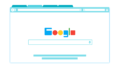
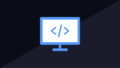
Leave a Reply