This is an ideal moment to begin creating mobile platforms for your company. The mobile industry is experiencing significant growth, with more than 4.5 billion people utilizing mobile devices worldwide in 2014. Over 70% of the US mobile market is dominated by smartphone users, amounting to 169 million people, as per estimates from comScore, a market research firm. And this staggering growth is changing the way we access information:
- 29% of online searches being made are from mobile devices
- In 2013 it was estimated that by 2015, mobile marketing will generate over $400 billion in the United States alone
- The amount of time spent online via mobile has officially surpassed that of desktops in 2015. With mobile digital media time at 51% compared to desktop’s 42%.
That’s a powerful motivation to make sure your content is optimized for mobile devices.
The inquiry that remains is not if you should switch to mobile, but what is the best way to do so? The clearest selections are mobile websites and dedicated applications. It may be difficult to tell the difference at first, but it’s very important to understand the distinctions between them when constructing a mobile plan.
Mobile Web App vs Native App
If you want to understand a mobile web app vs a native app in detail, you need to grab some basics that are given below:
- A web application is accessed via the web browser, usually Chrome or Safari on mobile devices. It can also be accessed with the help of a shortcut or a bookmark or by typing in the URL. Whereas native apps can be downloaded with the help of your phone’s app store, such as Google Play or the Apple App Store.
- Web apps focus on a higher level of interactivity and functionality and have more condensed content. Similarly, websites are used for different purposes, from marketing and content sharing to brand-building, and websites are fully information-based.
- Web apps require an internet connection. On the other hand, mobile applications may work offline.
- Web apps work slow compared to native apps, and these apps come with low security. In terms of safety, native apps ensure safer operation.
- The App Store for web apps requires no approval because they can launch quickly. Approving the native app from the App store is challenging.
- Web apps can be automatically updated. At the same time, it requires more cost to maintain and update the native apps consistently.
- One of the biggest benefits of a web app is cross-platform compatibility, which means after its building, it is extremely easy to run the app from everywhere. It means you can get a consistent user experience across all mobile devices, like iPhone and Android. In comparison to mobile app development, web apps can save you both time and money because they can work on all mobile platforms. Their code can be operated in various mobile browsers in order to increase the use of reusability and make the mobile app development more platform-specific. It is difficult to fulfill this requirement with native apps. When it comes to cross-platform support, they are developed for one platform.
What is the Difference?
Mobile Website
In theory, a mobile website is no different than any other website – it’s comprised of HTML pages that can be viewed on mobile devices and tablets with an internet browser. A mobile site is created to be seen on a small screen, in contrast to a website designed to be seen on a larger desktop monitor. This website has been tailored to work specifically on mobile devices, as opposed to the typical version intended for desktop use. A lot of businesses nowadays employ adaptive website styles where the site is constructed to operate on a variety of devices and displays. This choice is versatile and maximizes the potential of any design.
Native App
Native apps are software applications which are specifically designed to be installed on various mobile devices, such as those available from Apple’s App Store or Google Play. They are distinct from web-based applications, which can only be accessed within a web browser. Apps are separate from an organization’s website, although they are typically utilized to increase the visibility of the organization’s brand. The name for these apps comes from the programming language on which they are based, which is that of the device on which they are installed. It’s possible your business has a game related to it, or you can offer your services to people on a smaller platform instead of having them visit your website.
Mobile Web App
Apps for mobile devices that are accessed on the web may look similar to those created for specific operating systems, but how they are developed and displayed is different. These programs can be seen on a handheld web surfer and constructed using HTML/CSS. They are genuine online platforms that appear, have the same experience, and do the same tasks as any other program. The most significant distinction is how it is put into practice on the back end.
Should your App be a Native App or a Web App?
Before one can answer the question, they must first understand the advantages and disadvantages of both native apps and web apps. Then it will be simpler for you to pick the better app.
Mobile Website
There are three ways to approach building a mobile website:
- Create a separate mobile website with its own URL that redirects mobile visitors when they try to reach your site through a mobile device.
- Instead of the redirect, use CSS files to make the same desktop URL available to mobile users.
- Use responsive website design to create a website that adapts to browser window width by using CSS3 media queries. This makes your same website react to any changes in the size of the screen it is being viewed. From mobile devices, to any desktop window size customizations done by the user.
Advantages:
Building a mobile website is pretty similar to building a website designed for the desktop. If you want to make your website mobile-friendly, in 95% of cases, a mobile website will accomplish your goals. This may take time, and resources, to accomplish, but it will increase the versatility of your brand by making it easily accessible for your audience on any given platform.
Including a mobile website can also improve your Search Engine Optimization because your site will be included in related mobile and local indexes on search engines, ultimately increasing your exposure to the desired online guests.
Challenges:
The need for speed. The performance and success of an outstanding mobile website design relies on the capacity and reliability of the networks that it is being accessed through. The network performance in different locations can vary in terms of access, quality, and speed. The problem of speed is compounded because users accessing your site via mobile are likely to be on the move and in need of an instant answer, making their expectations much greater than those on a computer. A person who uses a desktop computer in their own home likely won’t be troubled by the need to take an additional action in the event they face a usability problem. If the performance of a mobile site is slow or takes an excessive amount of time, users will abandon it. If your website is not optimized for use on mobile devices, it will be difficult for visitors to access information quickly, and many will abandon it. You will lose their attention almost immediately.
When you need one:
Many companies should possess a mobile-friendly website particularly those which customers might want to investigate while they are not at home. This includes eateries, shops, leisure activities, etc., with certain exclusions that we will examine in more detail when it comes to native applications. Your website can already be seen on mobile platforms, though it doesn’t seem to be very attractive as it hasn’t been adapted for mobile use. People must be able to easily locate your website and it must run smoothly in order for them to quickly access the information they require.
Native App
Apps that are native to the system of a device are typically coded in the language configured for that device, be it Android, iOS, or otherwise. These types of apps are accessed through well-known marketplace apps such as Google Play or the Apple App Store; once downloaded, they may be directly installed onto the device. These services are not located within someone’s web browser, but rather are given their own spot on one’s mobile device’s main screen.
Advantages:
An application that originates from the device itself can interact with the device’s capabilities, data, and components (such as the camera, positioning coordinates, etc.). Native applications can operate without needing an internet connection and have a more user-friendly design compared to those on mobile web. These creations were intended for mobile users from the start, not modified afterwards to fit the selected platform.
Local Storage
The information contained in your native apps can run at the same time. The same information can be temporarily saved on the phone and this can then be synchronized with the main web server. Although the latest tech and tools, like the ones seen in HTML5, may help create a web-based atmosphere and allow native apps to help progress web-based applications in this area.
Better Offline Performance
Should you lose your internet connection, apps built specifically for the device will function better as they have more lines of code which can operate on the machine. Compared to native apps, a web app runs more slowly because it is opened and run through an internet browser.
Disadvantages:
The development of a native application can be expensive and require a significant amount of time. You’ll need to create the same application numerous times for respective device software as each app has to be developed with the localized coding language: Java (for Android), Objective-C (for iOS), and Visual C++ (for Windows Mobile). This can be a time-consuming endeavor, and there may be backlash from people who are angry if they are not able to get the app on their device yet. Other long-term drawbacks include the app store process. Creating it to ensure the caliber and safety of users, every upgrade needs to be inspected and accepted. Manually downloading and installing the app also indicates that lots of people will be running different variants. The user has to manually update the app if there are any changes in the functionality or design, and these updates will not happen automatically.
Which One is Better – Native or Web Apps?
If we look at native applications, they are quicker than web apps and can still function without the internet. Creating a native app is simpler than creating web applications since one can acquire development tools, SDKs, and user interface elements.
It is necessary to have the native application be accepted by the app store prior to releasing it, making these apps more secure.
Conversely, web apps are useless without a connection to the internet, and there is no assurance that they are secure. We could assert that web apps have a reduced level of quality and higher chances of risk.
Finding the web application is challenging because it is not stored in a centralized location like an app store, and it is not as fast as mobile applications.
If you are running a small business and looking for an app that runs quickly, then native mobile app development is a good option for you. You might also have to come up with a plan for mobile apps in order to concentrate on both keeping customers and getting new ones. The intention of the app is not merely to offer data concerning the goods, but also to help users comprehend its meaning. The delivery is made according to the desires and expectations of the customer.
An alternative option is to create a progressive web application, which is both a website/web page and a form of software delivered via the web, constructed using various web technologies, such as WebAssembly, JavaScript, HTML, and CSS. The goal of a progressive app is to be able to operate on any compatible platform that meets the standards of a web browser, including mobile phones and computer desktops.
A progressive web app is a mix of a mobile app and a website that adjusts to different screen sizes. We would appreciate it if you could suggest either a native mobile app or a progressive web application, as these apps are created as webpages and offer a similar experience to apps when utilized on a mobile device.
They don’t need to use specific methods for dispersing or packaging the web app since it is accessible to all on the web, and the developers guarantee that the app is able to uphold the minimum criteria of stability.
If your goal is to have an application that is secure, efficient, and quick, consider a native app or a progressive web app instead of a standard web application for your business or online store.

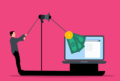



Leave a Reply