Growing an email list can be tricky. The daily amount of subscribers that you are able to gain is contingent upon the type of material you put out, the area you are focusing on, the number of page views, and different other considerations.
Around half of all people prefer to use email as their primary form of communication, but they’re wise to be cautious about who they entrust with their email address. That is why a scant proportion of your website visits will sign up for your mailing list.
Despite this, there are well-documented methods you can use to get the most people to join your list, and that’s precisely what this guide is meant to help with.
What is the importance of having an email list?
A lot of people may try to reason why bother allocating resources to form an email list when social media platforms are ruling online communication.
To begin with, it is far more effective than social media in a variety of ways. You don’t need to settle for one or the other – both can work together to achieve lasting success in the digital space. However, you should not forget the power of an email list.
What do I mean by ‘it works better”?
Individuals who sign up for your email list are curious to learn more about you. Keep them up to date and they will be more likely to interact with your emails by visiting your website or blog.
Does it still work?
It does, that’s for sure and this is in short why:
- People do check their email several times per day.
- Email subscribers are more likely to convert than other types of users. Maybe you have heard the term ‘The money is in the email list’ before?
- Everybody has an email account but not all people use social networks
- You can personalize emails, get better results and start a one-to-one conversation with potential customers.
How to create an email list?
Building an email list can be accomplished by signing up with an email marketing platform such as MailChimp, Aweber, ConvertKit, or Constant Contact. Alternatively, users can type “email marketing” into the Google search bar for a plethora of more options.
Most corporations present free services for people just starting out, so you don’t have to pay anything until your email list grows to over 2000 members (the exact number depends on the particular service provider).
Once you have signed up with a service provider, the next step is to add a field to your website or blog so that individuals can join your mailing list.
One of the major benefits of utilizing these types of services in comparison to manually keeping track of a mailing list is its simplicity, its reporting abilities, and its automation functions.
How to grow your email list?
These are the most efficient ways to get more subscribers to your list:
1. Publish valuable Content
This is foremost on my agenda, and it’s likely something you’re already familiar with, but it’s absolutely essential for your email list to be successful.
If your material is subpar, no other strategies to increase an email list will be successful.
Nobody wants yet another email cluttering up their inbox, unless they think it will be worthwhile for them. Crafting engaging content is the ideal way to help them decide it’s worth their time.
2. Clarify List Purpose
For someone to opt in to your list and provide you with their email address, they must be aware of why they’re signing up in the first place (such as getting news, notifications, promotions, or announcements).
Assuming that your content is both engaging and noteworthy, you should make sure to include a few sentences before the sign-up section to let users know why they should join your list and what advantages it will provide them.
3. Make it easy to subscribe
The location of the email registration box is highly significant. Many websites place this component in the side bar, which is typically located near the top or bottom, however this is not the ideal positioning.
For maximum efficiency, make certain that the sign-up box is placed in the central section of the webpage. The content can be located either above, below, or within your page or article.
4. Create a dedicated sign-up page
You should also think about making a specific sign-up page that explains why someone should join your mailing list.
You can include this page in your menu (for both laptop and phone) and use it to do experiments to decide on the most useful design and message(s).
5. Ask for minimum information
Do not request a lot of data, since individuals are more predisposed to only enter their email addresses rather than providing their contact number or other individual particulars.
In most circumstances, all you need is someone’s email address and you can subsequently gain more details by communicating with them via email.
6. Give them real incentives
Persuading people to join your mailing list can be made easier by providing them with an advantage. It is customary to reward people with a complimentary ebook, promotional code, or access to a secure section when they share their email address.
Whenever you join my mailing list, you are given free access to a wide array of search engine optimization tools that I have frequently employed and proved to be quite successful.
Keep in mind that you should not deceive people by providing inaccurate data or making pledges that you cannot fulfill.
It is essential to prioritize obtaining subscribers, yet do not forget you additionally want to leverage those contacts and utilize them to boost your website’s traffic or make more sales.
If you do not keep your word, you may discover that a lot of people unsubscribe from your emails and mark them as spam, which is not beneficial.
7. Use Double Opt-in Email Verification
With double opt-in, users are required to confirm their email address prior to being added to your list. Including this step in the procedure will be a successful strategy for safeguarding your list from spammers and bots.
Once someone has provided their email address, they will be sent an email containing a link they must click on to validate it. This confirms that the emails provided are legitimate and not generated automatically.
Keep in mind that eventually, you don’t desire a lengthy assortment of dormant emails but rather a collection of people who prefer to obtain your communications.
If someone isn’t prepared to make the effort to check their email address, they’re not the type of person you want on your list.
All email services and programs come with this feature already set up, so all you need to do is ascertain that double-opting-in is activated.
How to get more email subscribers for your blog by improving your email subscriber form
It’s actually very simple. Commonality among the highest performing newsletter signup forms is the presence of three principal components. By chance, all of these begin with ‘p’, so why don’t we refer to them as…
The 3 P’s of Email Signup Forms
1. Prominence
The signup form is visually prominent on the page. You can’t miss it. It has to be large, however, there is more to it than just that. Here are a few strategies for increasing the visibility of your email signup box.
- Color contrast
The color contrasts with the colors around it, especially the subscribe button. See a few examples below. - “Sticky” elements
It’s a “sticky” element, so it’s always visible no matter how far down the visitor scrolls. Notice the sticky footer on this page. - Multiple locations
It’s all over the place. At the top of the blog main page. At the bottom on every post. On the about page, in the footer, etc. - The Popup
The email signup popup window (aka lightbox, aka modal window) is everywhere. Of course, 0% of visitors like them. But 100% of marketers report that they are effective at list growth. It’s a judgement call. We’ve resisted them for years, but we’re starting to experiment.
2. Promise
Make a promise to the visitor. Tell them what they’ll get if they subscribe. Sadly, most signup forms don’t do this. The best newsletter signup forms tell the visitor two things:
- The topic of the email newsletter
- How frequently they’ll get your emails
If you don’t provide them with details, why would they choose to sign up? It is essential to let people know what advantage they will gain by signing up to your list. Clearly explain the benefits they will experience. Continue reading to observe samples of both pros and cons.
3. Proof
The third P is proof, as in social proof. To encourage people to take action, you should provide proof that the blog is worth reading and the newsletter is worthy of signing up for.
There are two kinds of proof you can use:
- Number of subscribers (quantitative)
You should have at least 1000 subscribers before this works well, so this is best for established blogs. - A testimonial from a fan (qualitative)
A quote from a fan who loves you is effective because it’s personal. If it comes from someone well known to your readers, it’s more than a testimonial – it’s an endorsement.
Below, you can get a good look at the quantity of subscribers, as well as firsthand accounts, to a website or platform. For instance, this is a great demonstration of a public approval. Instead of presenting statistics, Brian Dean from Backlinko puts forth a concise quotation.
Bonus P’s!
Aside from the three essential factors, there are additional approaches for boosting the efficacy of your signup boxes. And yes, they all start with P.
Presents
Offer a present or a gift for the subscriber. This is generally referred to as a “content upgrade” or “lead magnet” and can be thought of as an incentivized offer. You’re trading higher-value content for their email address.
After much examination, Justin Rondeau, our pal and specialist in changing traffic into sales, has recognised the best strategies – and which ones are a bit off.
People may look at webinars and think they are a great way to get leads, but they are not a good solution for generating leads from audiences who don’t know you, due to the high perceived investment required. The value of someone’s time is invaluable and when it is put into someone’s schedule, this can create the same level of commitment as if money was exchanged (commonly known as the Tripwire offer of DigitalMarketer).
Webinars are expecting too much from customers at this step of their experience. Begin by giving something valuable, such as an invite to coffee, before inviting someone to a webinar or to purchase something from you, such as a dinner.
- Good: toolkits, reports, case studies, free downloads, assessments, quizzes, cheatsheets
- Bad: ebooks, long whitepapers, webinars, generic info, contact us
Personality
Pictures of faces make the website appear more humanized and relatable. They also help to enhance visibility as they capture the attention of the viewer. Humans have a tendency to focus on faces more than other visuals right from when they are babies.
Having a face in a design allows you to direct the viewer’s gaze in a specific direction. It’s the “you look where they look” phenomenon. If the face within the photo is gazing in one way, people who come across it usually also direct their gaze in the same direction.
Privacy
The final P is for privacy. If you want to increase the level of trust from your audience, you can mention in your message that their data won’t be shared with anyone else. It has been noted in some research that any negative terminology like “spam” may cause a decrease in registrations, as it can induce anxiety in people. Michael Aagaard of Unbounce tried an experiment which elucidated that including the words “100% spam free” in the text caused a decrease of 18% in conversion rates.
One final tip about footer signup forms:
They shouldn’t be only place for visitors to subscribe. This should be one of several places. This is the ultimate prompt to take action, seen on each page, like the social media logos.


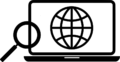


Leave a Reply