What is Image Optimization?
In other words, it is the aim of creating the best possible visuals while keeping the file size as small as possible. The significance of this is that it will speed up page loading.
The other side of optimizing an image is for SEO purposes. The objective of this is to have both images that are aesthetically pleasing as well as product pictures from your website, particularly e-commerce sites, appear on image search websites like Google when searched for.
The main aim of image optimization is to increase picture quality while reducing the file size so that the pictures look good both on a desktop computer and a cell phone. We can make sure that our visuals are of the highest quality achievable while still not compromising web performance by striking a balance between several variables.
Why Does Image Optimization Matter?
Why bother taking the time to optimize your pictures? Major components of a website’s size come from the images, especially if they haven’t been optimized. This has a significant effect on the amount of time it takes for your website to load. In essence, they are an essential element in the amount of time it takes for your page to load.
The speed that your website’s content takes to load or a page to appear is of great value to the viewer as they access your website. If you maintain an online store, the page loading time will have a big impact on your profits. You don’t want your customers to have to wait for your page to load, because if it takes too long, they could decide to not complete their purchase.
The amount of time it takes for the initial data packet to get from the web server to the browser can happen in a flash, but if it is even slightly slowed down by just a couple of seconds, it can have an enormous impact on how Google’s formula orders your website. It is crucial for your audience or individuals who visit your website to encounter rapid loading times; otherwise, they are likely to look elsewhere for information or material. It is possible to bypass this issue by ensuring that your images are properly optimized.
How Do You Optimize Images on Your Website?
Let’s begin by looking at some of the factors involved in improving a website. These are undeniably important to remember when improving your webpage, although there are multiple others that can aid you.
Table of Contents:
Choosing The Right Format
It’s essential to be attentive to three distinct file formats when selecting the right format for your website images. Let us examine the means of guaranteeing you have made the best choice when it comes to the format.
- PNG format produces the highest image quality. Unfortunately, it also has the highest file size. These are used whenever you want to ensure high image quality because they are uncompressed and while it’s lossless, they can be configured to enable lossy compression.
- JPEG is a compromise between image quality and file size. By adjusting the JPEG quality level, you can slightly reduce the quality and have a much smaller file size.
- GIFs are great for animations and only support 256 colors. GIFs have lossless compression, and they’re rarely used for static images.
JPEGs are fantastic because there are two different ways to display them. The baseline loading method shows the whole image in its best quality all at once, while the progressive loading technique presents a pixelated rendering first which then improves in quality as the page loads. For those with low bandwidth, utilizing JPEGs can create an enjoyable user experience.
Aside from the aforementioned formats, newer ones such as WebP and JPEG-XR can bring higher quality in a more modest file size – just what you need if you want to reduce the size of an image file, but also keep the quality intact. This file type is fantastic for search engine optimization, however, not all web browsers are able to recognize it. As a result, it may be necessary to prepare an alternative image in a different format for rendering.
Optimizing Image Names
Those knowledgeable about SEO are aware that search engines scan image file names in addition to the written content on the webpage. It is essential to give your pictures descriptive, keyword-rich, and pertinent names if you want to optimize them for search engines.
Consider what keywords are related to what your users may be searching for when looking at the particular niche of content on your website. These make great names for your image files. Attempt to be descriptive if you cannot come up with very specific titles.
This is an excellent method to boost your On-Page Search Engine Optimization and to rate higher in search engine outcomes. If you take On-Page SEO seriously, it’s wise to invest in a software program that can assist you with it, in addition to enhancing the images on your webpage. This is advantageous for keyword optimization, which is necessary for naming image files, and for other SEO-critical techniques.
Caching
Storing data in a cache can help guarantee that page loading speeds are acceptable, particularly when there are a large number of images on the web pages. In caching, the browser cache or proxy server holds the image files. This can assist in cutting down the amount of data that needs to be downloaded in addition to the number of requests needed to load a single page.
This necessitates arranging data repositories for pictures on multiple nodes positioned in several areas around the globe. Pictures are loaded from the nearest server, thus quickening the page loading process noticeably.
Resizing Images
How long your page takes to open affects its ranking, but the quicker it loads, the better it is for you. Most shoppers will not wait for longer than a few seconds for your site to display, for that reason you should make sure your page loading time is as short as possible.
This can be accomplished by altering the dimensions of your pictures. When deciding on a device, it is essential to take into account both the size and the resolution. A higher level of resolution means that the file size will be larger. Attempt to maintain visuals at the least amount that still furnish the wanted visual impact. You can only show a small version of the image and give out the full-size version when requested.
An excellent illustration of this concept is demonstrated on Amerisleep’s website, a company that specializes in mattresses in the United States. Observe the miniature pictures located beside the product picture. Once the desired thumbnail is clicked, the full-size image with a high resolution will be loaded. This way, the images are adjusted to ensure that page load times are not impacted.
It may take a bit of effort, but a wise practice when it comes to images, particularly for eCommerce sites, is to make sure their size is no more than 70 kilobytes. Take heed that a sluggish website can result in a loss of income, so don’t overlook this issue.
Use Image Sitemaps
Google’s search engine is unable to locate and index images that are not explicitly referenced in the website’s programming code. Many internet sites have implemented image pop-ups, JavaScript galleries, and analogous elements to upgrade the total online shopping encounter. This issue is that web crawlers are unable to find and scan these images, so it won’t help elevate your rankings.
The solution to this problem is a simple one. Include a listing of the locations of these images in an image sitemap. You can accomplish this task by either including a specific command in your robots.txt file or by utilizing Google Search Console to submit your website’s sitemap to Google. Be sure to include exact labels on any pictures you employ, and if desired, generate an entirely different map to only show photographs.
By incorporating Google sitemaps, you enable Google to gain additional understanding about the pictures on your site then it could without them. Although it isn’t a guarantee that Google will index your photos, it is an excellent SEO practice that could lead to your website appearing higher in search engine result pages.
Optimizing Alternative Attributes
On occasion, web browsers are not able to display images accurately, so alt attributes are generated to act as textual substitutes for images. The importance of Alt attributes for website accessibility is immense. Once the picture has been generated, if the settings of your browser allow, you can move your cursor over the photo to view the alternate text properties.
Alt attributes are not only beneficial for Search Engine Optimization but they can also be used to improve search engine rankings. You must include the right keywords in the pictures on your website. If you have an online shop, you should give attention to getting your items to appear in Google searches and photographs.
Adobe Photoshop is undeniably one of the most renowned programs when it comes to editing pictures. Many individuals are not aware of the fact that Adobe provides an option to save images you are editing so that they are specially optimized for the internet.
Avoid stock photography
Search engines are capable of carrying out image searches, which can boost the visibility of your website. It is possible for search engines to distinguish between original visual material and stock photographs.
Certainly, stock photographs can be beneficial, and it isn’t always possible to obtain your own pictures. Nevertheless, utilizing one of kind, shots of excellent quality all through your website – and explicitly on your point-of-arrival pages – will help your content to emerge, both to your gathering of people and to web indexes.
If you have an e-commerce business, optimizing images is especially essential. If you don’t have images of your own merchandise, your website won’t appear as trustworthy, and it will be harder to gain the confidence of your viewers. Also, if someone is looking for that item, your page won’t be easily noticed in the search engine results if it has the same photos as your rivals.
Use responsive images
Today, responsive web design is the basis for flexible user interfaces on numerous company websites. Websites can maintain the appearance they desire regardless of the type or size of the screen they’re viewed on thanks to the capacity to conform easily.
Responsive images are important because they adjust their size depending on where they are located compared to other elements on the page, as opposed to having fixed dimensions. Pictures will be presented in a size that is appropriate for the kind of screen that is presenting them.
Rather than relying on one resolution for each image, you can use multiple versions so the browser can pick the best one for that particular situation. It doesn’t matter which option you go with, it will be much better than having huge pictures that overpower the other material on your webpage and make it difficult to use.
Test loading times
Websites that take too long to load can irritate visitors, which can also negatively impact their search engine ranking. It is clear that pictures can greatly affect the rate of loading time for a web page, so another critical aspect of image search engine optimization is being wise about image compression.
Depending on what type of file it is, reducing the size of pictures can be a difficult process as it can lead to a decrease in image clarity. It is necessary to maintain a balance between data compression and the level of quality. Take note of what impact the type of file you are using has on the possibilities available.
For e-commerce sites that have a great deal of product images that need to appear clean and in focus, this is especially significant. Consumers desire to be able to view what they are purchasing, but if this results in a delayed loading time for the pictures, they might choose to purchase products from another store.
Make smart use of Alt text
When someone moves their mouse over an image while using a specific web browser, they may see the alternative or title text associated with that image. It is necessary to contemplate wisely what to include in each situation. Some opt to not fill in the title text since it is less likely to be viewed and does not do the same sort of SEO work that alternative text can do.
Alt text also referred to as an alt tag, offers a description of visual content for those who cannot load or view the image. It is essential to craft your language precisely and intuitively if an image is essential for your message to get across so that no part of your message is missed.
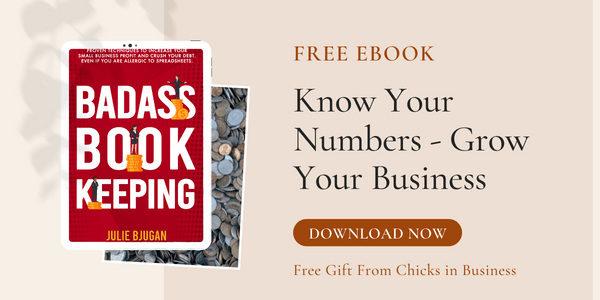

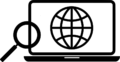


Leave a Reply