Facebook holds the title of the most widely used social media site, with approximately 2.74 billion active users each month. From a marketing standpoint, there are numerous ways to interact with fresh groups of people and extend the influence of your firm.
How do you capitalize on these opportunities? By devising a Facebook marketing strategy.
If you’re just starting out, this may appear intimidating; however, don’t be alarmed. If you’re inexperienced with Facebook advertising, i can explain to you the benefits of taking advantage of the available tools.
What Is Facebook Marketing?
Promoting your business through Facebook is a broad term that encompasses various strategies. It includes:
- Facebook Ads
- Business Pages
- Facebook Marketplace
- Facebook Groups
There’s a marketing strategy for every budget, whether you’re looking for a free social media marketing solution or you want to set aside a regular sum for paid Facebook Ads.
Types of Facebook Ads
Image Ads
Utilizing static picture ads is perfect for going to your online page.
The images must be either JPG or PNG and the title must be no more than 40 characters long. You should use the 125 characters provided for a simple action request (also known as a CTA).
Video Ads
Using video advertising, you can feature a product, display customer reviews, or lift your company’s visibility. In general, video posts on Facebook tend to have a remarkably high engagement rate of 6.09 percent. However, if the video quality is unsatisfactory and its message is obscure, then it will not hold viewers’ attention.
Carousel Ads
Using a carousel ad, viewers are able to go through a series of pictures in order to observe the same item from several different perspectives.
This type of advertisement is advantageous for e-commerce, but it is not the best choice for displaying various items or entries like properties used in real estate promotion.
Slideshow Ads.
Much as carousel advertisements do, slideshow ads can be employed to create various shorter video ads with the purpose of attracting possible customers.
Slideshow ads have the advantage of allowing corporations to employ video advertisements without breaking the bank. Slideshows ads are speedy and cost-effective, yet still, manage to be successful.
Collection Ads.
This is an ad format that is exclusive to mobile devices. This product has been created to facilitate mobile users to observe and buy your items and services with ease.
Prospective buyers can view your selection of items without needing to go outside of the Facebook application.
Instant Experiences Ads.
Previously termed Canvas, Instant Experiences Ads are displayed in a full-screen mode exclusive for mobile devices. Compared to mobile websites, they are quicker to load.
With Instant Experiences, people can watch movies and pictures, flip through rotating panels, and identify tagged items in a single advertisement.
Lead Ads.
Lead ads are created to make it easier for people who are using mobile devices to provide you with their contact details, eliminating the difficulty traditionally experienced in doing so.
Lead ads can be helpful when trying to collect people’s emails or get them to sign up for a product sample.
Dynamic Ads.
Ads that can adjust depending on the individual viewer were made to allow companies to advertise relevant items to customers probable to be intrigued in them. They are also beneficial for aiming at customers who didn’t purchase products they had put in their cart.
In order to take advantage of dynamic ads, you must have an account registered with Facebook Business Manager.
Messenger Ads.
Adverts through Facebook Messenger can be incredibly beneficial, particularly since the application is so widely used.
It is effortless to add ads within Messenger by clicking a button in Facebook Ad Manager. When it’s finished, ads will be present in the form of a messaging option, allowing possible clients to contact your business directly.
Stories Ads.
Advertisement stories for mobile are made in full-screen vertical video format, allowing companies to fill the whole display with their promotions.
An exponential rise in the number of people using Facebook Stories as a source of entertainment has created a great opportunity for companies to place ads there.
Augmented Reality Ads.
AR ads are relatively new, giving businesses options such as filters and animation to make the connection with the brand enjoyable and novel.
These ads are also built with shareability in mind. People who make use of your special filters are able to share them online, broadening the coverage of your advertisement by leveraging an enhanced form of word of mouth.
Why Should You Use Facebook Marketing?
Firstly, over 90 million businesses are already on Facebook. There are over 1.88 billion people who log on to Facebook at least once a day, and a fifth of these users come to the platform to interact with businesses and their products.
So, it is logical to create a presence on this social networking site seeing as how businesses are attempting to entice customers there.
Additionally, nearly half of all global web surfers rely on social media websites like Facebook when searching for more information about purchases they plan to make. You can make your brand known by promoting it effectively on Facebook.
How to Advertise on Facebook
The initial move is to make your Facebook company page. Once you have finished, proceed to the Facebook Ads Manager or Business Manager to initiate the advertising campaign.
Choose your campaign type.
Selecting the campaign that you will utilize is the basis of your marketing attempts. To help you decide, Facebook offers several marketing objectives based on what you want your advertisement to accomplish, including:
Brand awareness
Facebook suggests that this ad type can be used to lift brand recognition by targeting those who are apt to be drawn to it.
This advertisement has been tailored specifically to be seen by a targeted group of people.
Reach
These advertisements have been created to expose your advertisement to the largest number of distinct individuals possible throughout your promotional event.
Traffic
Traffic campaigns are created with the intent of bringing more visitors to your website, landing page, or online store. This is a ubiquitous ad format found on Facebook.
Monitoring website traffic is an essential tool for any ecommerce or online company to measure.
Engagement
These campaigns seek to appeal to your audience in order to inspire them to carry out an action. There are three types of engagement objectives:
Engaging the public with postings is best for small businesses that desire to gain the focus of their desired demographic.
This is aimed at encouraging individuals to become fans of your company’s Facebook page.
This is an excellent way to spread the word about your physical shop if you’re planning on having an in-store happening or an exclusive event for your e-commerce business.
Lead generation
The purpose of this initiative is to acquire email addresses through Facebook. You can skip the step of guiding potential customers to a landing page to collect emails and instead get them straight from Facebook.
A good post-campaign plan is essential to get the best results from this initiative. An excellent tactic for ecommerce businesses is to provide coupon codes. Once someone who is likely to be interested in what you have to offer has chosen to fill out your promoted lead form, you give them the promotional code.
When designing your advertisement for this objective, you will need to build a form for prospective customers to complete. When the viewer clicks the button in the advertisement, this form should appear.
Name your campaign.
Once you have selected the Facebook ad campaign you plan to launch, it will be necessary to come up with a title for the campaign. If you have multiple campaigns active, this can aid in keeping tabs on each one.
You will want to specify if the advertisement is associated with any particular sector such as political or financial.
Set your budget and scheduling options.
You need to determine the budget for your Facebook ad campaign. You have the option to select either a day-to-day budget or an overall budget and also set beginning and ending times with Facebook Ad Manager.
To maximize efficiency, it is likely necessary to create a budget for your ad campaign that will last for the long term in addition to short-term day-to-day adjustments.
Set up audience targeting.
In order to have an effective advertising effort, you must choose the particular group of people that you want to aim for. It is possible to organize and filter by desired area, age, gender, and language.
Using Facebook Ad Manager, it is simpler to determine your target network, and then, with the use of filters, figure out the proportions of each demographic.
Select Facebook ad placements.
You need to decide where you want your advertisements to be displayed.
If you are new to running ads on Facebook, you can choose to use Automatic Placements. This will enable you to automate the advertisements that are posted across all your social media, including Facebook and Instagram.
If you are more advanced, you can target your ads in certain areas. The options for this include:
Device type.
Platform.
Operating systems.
Placements.
Brand safety and cost setup.
In Facebook Ad Manager there is a Brand Safety part that allows you to bar any kind of material that you view as not suitable. This includes specific websites, videos, or publishers.
You can also fine-tune your ad bidding procedures and set up cost limitations to make sure they stick to your advertising allocation.
Build your ad.
Finally, you should pick an advertisement style and type in any relevant media features. This is where inventiveness can come into play, enabling your branding and Facebook marketing personnel to apply a fresh spin or unusual patterns.
After that? Hit the Publish key, and you are all set.
Tips for Creating Great Facebook Ads
Keep the following advice in mind to maximize the effectiveness of your Facebook Ads.
- First impressions matter, so use quality, high-resolution images for every ad.
- Highlight your value proposition clearly and avoid overly busy cluttered graphics.
- Keep your CTA highly visible and compelling to grab a user’s attention.
- Bring your products to life by showing people using them in your video ads.
- Include user-generated content where appropriate to build a sense of community.
- Make your videos and images vertical, so they display properly on mobile devices.
- Monitor which version of an ad works best by deploying A/B testing.
Other Ways to Use Facebook Marketing to Grow Your Brand
As I stated previously, utilizing Facebook Ads is not the only way to increase the visibility of your brand on the platform. If you’re trying to maximize your utilization of Facebook, here are some other tactics to experiment with.
Start a Facebook Group
Provide your patrons with an area of communication by establishing a Facebook Group specifically for your company.
You can use Groups to:
- build hype around products.
- promote brand events
- start conversations about your business
- engage with your followers
It’s free to start a Facebook Group.
Join the Facebook Marketplace
If you have products to offer for sale, take a look at the Facebook Marketplace. You can swiftly make contact with shoppers who are ready to purchase using the Marketplace, and it is easier to target local purchasers through specific postings.
It’s free to list on the Marketplace, too.
Use Your Business Page
Your Facebook Page is essentially a free marketing tool.
At the primary level, you can utilize it to distribute content and captivate viewers. However, depending on your business type, you can also use it to:
- set up appointments
- answer questions
- Share promotions
- nurture people to download an app.
You can also connect your Marketplace postings to assist in converting people who view your Page into devoted customers who make payments.
How to Track the Success of Your Facebook Marketing Campaign
When running a Facebook marketing campaign, it is important to keep track of metrics including amount of ad impressions, number of ad views, click-through rate, conversion rate, and cost per conversion. To help you monitor these metrics, Facebook has put three tools in place: Ads Manager, Events Manager, and Facebook Business Suite.
- Ads Manager
The Ads Manager has a feature that allows you to track how your advertisements are doing quickly and easily. You can generate a report to show all appropriate statistics from video advertisement views to the conversions generated from a Facebook ad. To generate a report, all you need to do is open Ads Manager, go to the “Analyze and Report” section, click on “Ads Reporting,” and pick the data you’d like to include.
- Events Manager
Using the Events Manager utility, you can initiate a pixel to evaluate the activities that people are performing on your site. Every time someone adds something to their shopping cart or wraps up a purchase, the pixel registers this as an activity or “occasion”. This data can be observed in an account and afterward, those same users can be tailored with special promotions in the future. Access Events Manager here.
- Facebook Business Suite
The Facebook Business Suite provides a fast and easy way to obtain meaningful data about your Facebook page, such as audience characteristics, interaction rates for posts and content, and results of paid ads. Additionally, if you manage an Instagram account, you can use the Suite to keep all of your social media analytics in one place. Google Analytics is an alternative way to assess ad success and how many people are turning into customers if that is what you prefer.
Facebook Marketing Conclusion
If your target market is on Facebook, you should seriously consider utilizing Facebook advertising for your company. Test out various Facebook Ads and check your results regularly to guarantee you’re achieving the best outcomes from your promotions.
Got a limited budget? You can still take advantage of Facebook Pages and Groups to bring visitors to your website, engage with potential customers, and help grow sales in the long run.


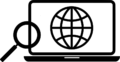


Leave a Reply