How Does Apple Pay Work? Why Do Scammers Use It?
Apple Pay is a form of payment created only for Apple products that use a digital wallet and tap-and-go technology.
Nearly all shops in the United States accept Apple Pay, and you may have already used your iPhone or Apple Watch to pay using this system. It is possible to use your Mac or iPad to make payments, buy things over the internet, and subscribe to services such as Apple Music or TV.
Here’s how it works:
- First, you link a credit or debit card to your Apple Pay account. This could include MasterCard, Visa, American Express, or even payment cards associated with U.S. Federal programs such as GSA SmartPay and Social Security.
- Then, when you see the Apple Pay logo (or use a website that accepts Apple Pay), you can pay using your linked card on your device. You don’t even have to use your PIN, as you can verify the payment using biometric information such as your fingerprint or facial scan.
- But instead of simply sharing your card information, Apple Pay creates a unique transaction code and device-specific code for every purchase. This means that even if you make a purchase on a shady website, scammers can’t steal your credit card numbers.
Although fraudsters will not be able to take your credit card details through Apple Pay, it does not mean that they won’t be able to take your money.
Why did you add the Apple Pay button?
Our target audience is comprised of teenagers in both secondary school and university. We saw an increase in the use of mobile devices, so it was only logical to do this.
It makes the checkout process incredibly easy.
How was the implementation process?
Not bad at all. We asked the developer to perform some basic styling, but that was all.
Can you quantify the results?
We are observing an increase in the number of people using mobile and there is a decrease in the number of abandonments in the checkout. It is not possible to measure how effective Apple Pay has been yet, however, we do think that data like this can benefit the overall outcome.
Would you recommend Apple Pay?
Definitely, particularly if the statistics indicate there is a lot of mobile and iPhone use.
Apple Pay is a solution that addresses the issue of low conversion rates on mobile devices.
Entering a physical address and debit/credit card information on a computer is a terrible experience, let alone on a mobile device. Taking into consideration that most people use their phones on the go, it’s understandable why the rate of mobile conversions is so low.
Giving your customers the option of using Apple Pay makes it convenient and effortless for them to quickly make a purchase without further hesitation.
– Richard Lazazzera, Founder, A Better Lemonade Stand
Why did you add the Apple Pay button?
Our traffic is now over 80% mobile. We look into testing any innovations that make the mobile experience better for those who use it.
Apple Pay makes it easy to finish transactions and helps turn shoppers into buyers.
How was the implementation process?
Like most native features on BigCommerce, implementation was easy. It only took a short amount of time and no programming had to be done.
How has the button been working?
Our customers are thrilled with it and since we have implemented Apple Pay, there have been no technical difficulties. This is an integral component of our checkout process utilizing mobile devices.
Would you recommend Apple Pay?
It is essential to possess this feature if you have a considerable amount of mobile activity.
One Click to One-Touch Checkout
Almost seven out of every ten shopping carts are left unwatched and a convoluted checkout process can be blamed for it.
Apple Pay’s incorporation makes the checkout process easier, and more secure and reduces the number of customers quitting before payment on cell phones and PCs.
Plus, integration is a breeze.
CocoWeb Increases Conversion Rate 15% Across Devices
Why did you add the Apple Pay button?
We feel that having the “Apple Pay” logo associated with our small ecommerce business will enhance our legitimacy in the eyes of our customers at the checkout.
Undoubtedly, we were convinced that the technology and customer base would improve our conversion rate.
How was the implementation process?
BigCommerce has done an excellent job in furnishing the help and technology needed for a successful implementation process.
It took us no more than sixty minutes to add and completely check Apple Pay on our webpage.
How has the button been working?
It has worked wonderfully.
We have witnessed a major rise in our conversion rates, with mobile conversion seeing a boost of above 20% and desktop increasing by 15%.
Zin Home Grows Mobile Sales 20%, AOV 10%
Why did you add the Apple Pay button?
We included the Apple Pay button to make it easier and more convenient for customers to buy.
We saw a rise in sales from mobile devices and figured that by offering Apple Pay as a payment choice, it would push that total even higher.
How was the implementation process?
The implementation process was quite simple. When we changed to Paypal Braintree as well as the BigCommerce platform, it was like switching on a light to introduce Apple Pay.
It couldn’t have been simpler.
How has the button been working?
Since we started using Apple Pay, we have seen a consistent rise in purchases made by customers who have chosen to pay with this method.
As time progresses, more people are becoming familiar with using it, thus anticipating it to be offered by all eCommerce sites.
Giving our customers ease of use and the security benefits it brings is a paramount factor in running an e-commerce business.
Can you quantify the results?
Since introducing Apple Pay, we have witnessed a boost of 10-20% in orders on mobile gadgets.
Furthermore, it is worth mentioning that there has been a reduction in orders that had begun on a mobile device but were never completed.
We had no reason to think that the launch would cause it, but mobile orders have risen by 5-10% in terms of the amount purchased.
Would you recommend Apple Pay?
We totally suggest that other online stores use Apple Pay.
The requirement for such ease of access will only heighten, and carrying out the job is effortless.
Our increasing Average Order Value and conversion rate verify that shopping with Apple Pay is a convenient, trouble-free experience.
Less Mobile Abandoned Cart
One of the challenges that cause difficulty in the process of mobile purchasing is checkout.
Viewing products on a mobile device is effortless, and adding items to the cart is a snap, yet the checkout process is usually tedious and onerous on handhelds. Apple Pay streamlines the checkout and makes it easier.
– Allen Burt, Founder & CEO, Blue Stout
With Apple Cash, you can transfer funds to other people who have Apple Pay set up on their devices.
Bad guys like to take advantage of Apple Cash since it is a direct person-to-person digital wallet that does not provide buyer protection. Federal regulations limit how much you can be held responsible for when it comes to credit card fraud at $50 (with many companies having no liability policies). On the other hand, those laws are not applicable to digital payment methods such as Apple Pay or Google Pay.
If you give money to a swindler through Apple Cash, chances are it’s gone forever – there is not any way to demand a reimbursement or initiate a chargeback, so every transaction could be a hazard.
If fraudsters get into your Apple Pay account, there’s no need for them to have your actual debit or credit card or personal identification number on it.
5 Ways Fraudsters Try To Scam You Using Apple Pay
Using Apple Pay is generally secure and a safe option for the majority of circumstances. Scammers can exploit Apple Pay to swindle money from unsuspecting people.
1. Buying big ticket items with stolen credit card details on Apple Pay
Using Apple Pay simplifies the process of purchasing items from Facebook Marketplace or any other online marketplace. Fraudsters take advantage of the convenience of online selling to deceive people who are putting up items that are hard to find.
Fraudsters connect a stolen credit card (obtained on the Dark Web post a data breach) to their Apple Pay account in this scheme. They look for expensive goods on websites like eBay or Facebook Marketplace, proposing to make the payment via Apple Pay.
If the original cardholder launches a complaint about fraud in relation to the purchase, the seller will both lose both the goods and the money.
Scammers can also pull a fast one by taking your money without providing the goods that were advertised.
How to avoid this scam:
Handle Apple Cash as if it were actual currency being given to someone. If you don’t know them, don’t send them money.
2. Fake lottery or sweepstakes scams that steal your personal information
The purpose of this fraud is to persuade you to click on the link, which leads to a fraudulent Apple Pay site where you can ask for the purported winning funds. Fraudsters then take the data you share, including your name, address, and payment details, and pilfer cash out of your account.
How to avoid this scam:
Take care when clicking on links contained in unexpected texts and emails. Make sure to click on the padlock icon on the website when you go to it, then check that the site is a legitimate one by seeing that you are logged into the official “Apple.com” domain, as it will have a valid SSL certificate.
3. Overpayment scams on online marketplaces
Scams involving sending too much money are one of the most common kinds of scams people come across when using payment systems such as Cash App and Venmo. In this scam, con artists will get in touch with you in regard to something you are trying to sell. After you determine an amount, they will “inadvertently” transmit an excessive amount of cash to you.
Next, they will want you to reimburse them through Apple Cash or a similar digital money platform. In truth, the person conducting the fraud utilized pilfered credit card information to make the first payment. If the real cardholder disputes the charge, you won’t just lose the cost of your item but also the amount you gave back to the con artist.
How to avoid this scam:
Be extremely wary should anyone “inadvertently” send you a larger sum of money than intended. Do not give a reimbursement using any payment method other than the one that was used for the initial transaction. Do not issue any refunds or ship products until the payment has been processed.
4. Phishing text messages that claim your Apple Pay account has been compromised
Scammers will often try to make you feel rushed in order to make you take rushed actions (known as a social engineering assault). You may receive a text informing you that something is wrong with your Apple Pay account. It could be that it has been disabled or compromised, and you’ll need to check your identity to confirm it.
However, if you press on this connection, you will be directed to a scam page made to grab all your bank and confidential details.
How to avoid this scam:
Do not put in any private information or financial details on a website that you were sent a link to in an email or text message without asking for it. This is a prevalent form of the phishing scam. Reach out to Apple Support directly at support.apple.com/contact to determine if there are difficulties concerning your account.
5. Hacking your account information over unsecured Wi-Fi networks
Hackers employ “man-in-the-middle” assaults to capture your information when you are in a public setting. An example of this would be if you give your credit card information to Apple Pay while connected to public Wi-Fi, a cybercriminal could take your details and use them to commit financial scams.
Scammers may create more advanced apparatus that imitate payment terminals to try to get you to consent to allow them to have access to your Apple Pay account.
In an illustration, moral hackers exhibited how they could make phony installment doorways at prepare stations and use them to take cash from Apple Pay accounts.
How to avoid this scam:
Do not submit personal data on any websites or applications when using a public Wi-Fi network. Instead of relying on an unsecured network, switch on your mobile data or wait until you are connected to a network with protection. You may wish to think about employing a Virtual Private Network (VPN) for increased safety. This tool encodes your information and conceals your whereabouts to stop hackers from snooping on you.


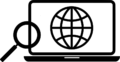
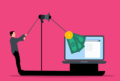

Leave a Reply