1. Plan your work
A content calendar is a helpful tool as it enables one to plan content creation weeks and months ahead of time. A calendar ensures that any plans you have are realistic given the time and resources you possess; it also permits you to plan for spontaneous initiatives (for instance, if your company is introducing a new item), so you can arrange work ahead of the due date.
2. Align teams and contributors
A content calendar ensures that everyone has a consistent understanding of the various components associated with content production. An efficient content calendar can help divide the process of creating a blog post into distinct assignments and assign them to the appropriate people with deadlines. This may involve coordinating with an illustrator, informing a social media team about new content, and managing submissions from freelancers and authors.
3. Make your content process repeatable
A content calendar shouldn’t simply be comprised of dates and times—it should serve as a way to develop a routine that can be repeated. Once you have determined what measures must be taken in order to make a particular piece of content public, you can simply apply the same process for every new article; this not just helps you save time but makes it more straightforward to estimate the length of each job and make sure that nothing is missed.
4. Manage content in one place
A calendar acts as a central hub of data for everyone involved since it holds all pertinent details about every project in the workflow. A calendar is an important tool in saving people time by providing an easy-to-access resource for those in need of pertinent information. Rather than taking up time with emails and status update meetings, everyone can consult the calendar for the information they require – no longer needing to rely on the knowledge stored in just a few people’s minds. Managers and other people of importance can quickly check the calendar to find out what your objectives are.
1. Review your content strategy to identify priorities
The content calendar you make should be based on your content marketing strategy, which is an action plan set up to produce great content that could turn an unfamiliar person into a purchaser.
You may have a distinct methodology for achieving it, but it’s still necessary to have an established plan before you start producing content, and know how every item will fit into that plan.
2. Set up your calendar
No matter the tool you pick, what’s important is determining what information you want to be included in your calendar. You could use anything from simple spreadsheets to committed content management software to create your calendar, with various options being showcased below.
There is no definite guideline on what you should and should not put on your timetable: concentrate on the data that you, and other people on your squad, require the most for content production. Here are some ideas to get you thinking:
- Stage of the funnel your piece belongs to
- User persona you are writing for
- Author and contributors
- Goal
- Status
3. Add content to the calendar
Once you have the framework organized, the second move is to fill in the calendar with your future articles, guaranteeing that the pace corresponds with your plan: a strategy driven by social media can involve publishing numerous times throughout the day, whereas longer-form informational content might occur just twice a month.
The goal is to have a comprehensive at-a-glance understanding of everything you and your team will be working on, so you should include:
- All formats you are responsible for. For example, if you are working on both blog posts and newsletters, adding both formats helps you see task overlap and plan for capacity
- Both new and old pieces. For example, if you are going to refresh or optimize existing content pieces, adding them to the calendar makes sure you are accounting for the time and resources it will take to get the job done
If you have multiple kinds of content that you are publishing, it can be helpful to assign distinct colors to each post, so that your calendar is simple to review quickly.
4. Add relevant subtasks
It is advantageous to split up your calendar entries into individual tasks in order to accomplish that activity, as different procedures (as well as potentially different people) can be necessitated.
Create an outline of the steps that have been taken in the past for an already published content piece and utilize them as a guide for any future pieces.
Social media content calendar: the basics
What is a social media content calendar?
A timetable of posts for social media networks is a plan for distributing your content over multiple social media outlets. The choice of social media content calendar template will determine which kind of file you will make, such as a spreadsheet, a presentation, a document, or an interactive dashboard.
What are the benefits of a social media content calendar?
Where do we start?
Everything in one place
A social media calendar will help you to organize everything you post across all your social media accounts into one place. If you carry it out correctly, you should be able to switch the material between different websites and profiles and adjust it quickly – even with the type of real-time content you can’t possibly plan ahead for. Having this overview of each profile you oversee will give you a better understanding of their strategy, which could assist in making smarter business choices: the what, where, when, and why of each post.
Better control and handover
The advantage of being able to have more authority over your social media plan is also unmistakable. If we share one template for our social media content calendar that contains all the information, we can review it to make sure we don’t duplicate any work, and instead work to complement what is already there.
Having a social media content calendar can help make an easy transition if someone is taking a vacation, ill, or resigning from their job, enabling a simple transfer of duties. Because everything is concentrated in one spot, there is no requirement for a prolonged acquisition operation.
The organization takes & gives time
You can create a social media content calendar to make it easier to find content ideas without having to sift through endless scrolling. It is clear that obtaining success is not effortless, and one will have to create a content calendar for social media and instruct others on how to use it before it’s implemented. Once everyone understands how the process works, you won’t have to worry about postings that don’t fit the plan or making up for missed items.
A social media content calendar that is interactive can do some jobs for you quickly. They could involve aspects such as setting up your postings to go directly to social media websites or compiling information for a more thorough examination.
Social media content calendar: where to start
Conduct a short social media audit
Examine your social media accounts – figure out where to start. If you’ve just begun utilizing social media platforms, there may not be much to analyze yet. If you are already engaged in the activity, you may want to analyze what sort of material you have found success with and incorporate more of it into your upcoming content calendar. This assessment won’t solve every issue you want to address, however, it will provide you with an idea of how to design your content calendar template for social media.
For your audit, consider your vocal style, the unique benefits your company offers, and identify attributes of your desired demographic. Don’t forget to investigate what your rivals are doing too. It would be wise not to emulate them, but to gain knowledge from their actions.
Pick social media channels for communication
Altogether, there are over one hundred varied social networking sites. It would be impossible to attend all of the events and it would be a waste of time and resources if you were not able to reach your intended customers. When making your social media schedule, only include the networks that are critical to your messaging and get your target audience to participate in them.
Set KPIs
A social media content calendar template should incorporate not only artistic components but also those pertaining to metrics and documentation. For this purpose, you should operate according to KPIs.
Key Performance Indicators are a fundamental part of your social media plan: they enable you to gauge if the plan is on track. It is essential for you to put KPIs in your marketing plan if you haven’t done it already.
We think this could be a bit tricky to begin with, so you could take a look at our article on marketing performance indicators.
Sort out a workflow
It’s straightforward if you are the sole person in charge, as you can dictate all aspects of your social media content plan. If you find yourself in a collaborative setting where each person has a number of duties, then it becomes a bit more intricate; however, it can still be managed with an established social media content timetable.
Set up a content approval flow
The next step is critical in order for you to comprehend the social media content timetable. You need to:
- Indicate whether or not your content requires approval
- Review what type of content should be approved and when (e.g. before proofreading, after the graphic design is completed, etc.)
- Find out who is responsible for internal approval needed if it is necessary
- Double-check who is responsible for client approval and what the best communication channels to contact them on our
Don’t solely rely on a single person or method of communication. Keep a record of crisis contacts and choices for every individual. On weekends, there might be a different person you need to get in touch with as opposed to during the workweek.
Identify elements of your social media content calendar
This may be an idea set out within your marketing or business plan, but it is presented in a different form when it concerns social media content scheduling. There should be certain, unchanging components in any social media content calendar that are adjustable but unavoidable. It is best to decide upon the goals ahead of publishing the initial post from your social media content agenda.
Which components should be included in the general social media content planning schedule?
- used channels + posting frequency – so that everyone is on the right page and can verify what goes live where and when. This should include a breakdown by days, post cadence, and platforms. It should also include exceptions and general rules (e.g. “never post on Friday since our community manager works only part-time then” or “LinkedIn posts always need to go live on Monday at 9 am PT”) regarding posting.
- communication lines – what kind of content is going to be published on a particular profile? Communication lines are crucial, and if you have not used them before then they are likely to be hit or miss in a social media content calendar. We cover them in greater detail in the FAQ section.
- images – guidelines regarding how to create images, which may include logo position, colors, bottom bars, and specific frames for social media channels.
- hashtags – presets can be extremely helpful and time-saving when posting. Can you imagine coming up with ideas for dozens of hashtags every day? Instead of trying to reinvent the hashtag wheel, prepare a list that is always accessible. Important! Consider if you are providing a competitive advantage to your competitors by using their hashtags.
Over to you
We hope this guide will aid in the formation of an ideal content calendar template for your corporation or organization. Doing the preparation correctly from the outset will make it simpler to implement and modify later.


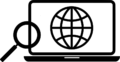
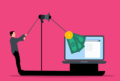

Leave a Reply