Opening your ecommerce store is exciting. Producing and acquiring your commodities, designing an incredible website, and now it’s time for the most essential stride—obtaining payment.
It is important to develop an awareness of how ecommerce payment processing functions when building an online business. However, if you aren’t a financial expert or highly skillful in technology, comprehending the ideas behind ecommerce credit card transactions could be confusing and difficult. We’re here to explain it to you in detail.
This blog will teach you about the synergy between gateways and payment processors, and demonstrate various payment solutions ideal for BigCommerce stores.
Online Payment Methods
Before we get into how payment processing works, let’s review some of the different payments methods customers prefer for online purchases:
- Credit Cards: One of the most popular and straightforward ways to pay both offline and online.
- Direct Debit: Customers can enter their bank account details, making this the equivalent of paying in cash or by check.
- Alternative Payments Methods: This includes wallets, such as PayPal, Amazon Pay, Google Pay, and Apple Pay, and buy-now-pay-later solutions, like Affirm, Afterpay, Klarna, and Sezzle.
- Digital Currency: A very small number of people do pay with Bitcoin or another cryptocurrency.
You could offer your customers additional payment methods during the checkout process, like ACH and invoicing. As demonstrated by the chart, the payment forms that are most popular among people are credit cards, alternative payments, and direct debit.
Three Elements of Ecommerce Payment Processing
Now that we’re familiar with the options for payments available for your eCommerce store, let’s discuss payment processing. While there’s definitely more to it than this, an easy way to summarize the concept is to quickly define each of the elements:
- Payment gateways: act as the courier between your ecommerce website where the customer enters their payment information and your payment processor
- Payment processors: take the information from the gateway, verify that the customer has the funds, and deposit the money in your merchant account
- Merchant accounts: receive the funds once they are processed
Sometimes people use the terms “gateway” and “processor” interchangeably, even though they perform distinct functions, leading to additional confusion.
In addition, payment service providers (PSPs), known as merchant service providers (MSPs), can oversee the comprehensive stages of the process, from the technical connections up to transferring the funds. We are going to give some example Payment Service Providers that BigCommerce businesses can apply.
How Do Ecommerce Payment Processors, Gateways, and Merchant Accounts Work Together?
Now that we’ve explained each element, let’s review the steps for a standard transaction to see how the payment systems work together once the customer is finished adding items to their shopping cart:
Step 1. At checkout, the consumer provides their credit card or debit card information.
Step 2. The payment gateway safeguards the information and transmits it to the payment processor.
Step 3. The payment processor verifies with the credit card network that the customer has enough money to pay for the purchase.
Step 4. The bank that issued the customer’s credit card either approves or declines the payment request.
Step 5. The payment processor will send the outcome (approved or declined) through the payment gateway, granting the customer an indication on the merchant’s website whether the transaction was successful.
Step 6. The money is released from the payment processor to either the store’s account or the merchant’s financial institution.
It can be astounding how quickly the entire progression transpires, despite the multiple activities occurring concurrently.
Let’s look into how payment gateways on your BigCommerce store work to collect and protect customers’ payment data.
What is a payment gateway?
A payment gateway is a system that grants permission and handles monetary transactions in physical stores and on the web. A gateway acts as a doorway to enable commerce between customers and retailers. It utilizes safety protocols and encryption to securely transfer transaction information. Information is transmitted between websites, apps, and mobile devices to and from payment processors/banks.
Payment gateways can execute the following transaction types:
Verification – a type of transaction used to confirm if a customer has sufficient funds to cover the payment. It doesn’t include the actual money transfer. Rather than at the time of payment, a vendor checks that the cardholder is capable of paying for what they have ordered while they are authorizing the payment. A form of payment validation known as an authorization transaction is utilized for orders that cannot be sent out right away, but require a processing period.
Processing a previously approved transaction and transferring the funds to the merchant’s banking account.
Sale – a combination of authorization and capture transactions. A cardholder is first authorized. The funds may or may not be captured. A recurring fee is needed for direct buys, such as for registering for a service or getting online tickets.
A refund is an outcome that occurs when an order is canceled, requiring the merchant to process a payment to return the money.
A void is similar to a refund, however, it can be done before the money has been taken.
Collecting Information with Ecommerce Payment Gateways
The purpose of the payment gateway is to link the customer’s payment data with the banks that are taking care of the transaction. There are four distinct choices that smaller business owners have for entering payment details into their BigCommerce store; some are more flexible than others.
Hosted widgets.
In this situation, you employ an HTML element to show data on your checkout page. And there are two types of hosted widgets you can use:
- Embedded iFrame components: The content displayed on your checkout page is hosted outside of BigCommerce; therefore, you can’t control the look and feel.
- DIV components: The content displayed on your checkout is hosted inside BigCommerce and can be dynamically generated by javascript.
Hosted fields.
Another way to maintain your customer on your checkout page while ensuring further security for their credit card details is the implementation of hosted fields.
For this choice, the form elements are located outside of BigCommerce but can be seen on the checkout page. The entrance sorts the customer’s credit card data after it has been filled into the fields, and then the token is transferred to the payment processor. BigCommerce does not process any credit card information.
Native hosted component.
In this scenario, the client stays on the webpage and BigCommerce is responsible for providing the various fields for the checkout. Then, BigCommerce links up with the Payment Service Provider through a direct application programming interface connection. This task can be accomplished using PSPs (Payment Service Providers) such as Authorize.net and Cybersource.
Payment processing flow
The complexity of setting up online payment processing is more involved than one might think. The customer connects to a tiny window or a different website to go through the payment process. But in reality, many different financial organizations or tools must confirm the info on both sides of the transaction in order for the customer to finish the purchase in just a short amount of time.
When a customer checks out – passing the card number, expiration date, and CVV – a payment gateway has to perform several tasks, which take about 3-4 seconds:
- Customer. A customer presses a “Purchase” button and fills in the necessary fields to pass the transaction data. The data is encrypted and sent to the merchant’s web server via an SSL connection.
- Merchant and payment gateway. After the transaction data is received, a merchant passes it to the payment gateway via another encrypted SSL channel. If any of the data is stored by a payment gateway, it is settled in a specific type of secured storage. Usually, gateways don’t store actual credit card numbers but rather save tokens.
- Payment processor. The information goes to payment processors. These are the companies that provide payment processing services as third-party players. Payment processors are connected both with a merchant’s account and a payment gateway, transferring data back and forth. At that stage, a payment processor is passing the transaction to a card network (Visa, Mastercard, American Express, etc.).
- Visa/Mastercard/American Express/Discover. The role of a card network is to verify the transaction data and pass it to the issuer bank (the bank that produced the cardholder’s credit/debit card).
- Issuer bank. The issuer bank also accepts or denies the authorization request. In response, a bank sends a code back to the payment processor, which contains the transaction status or error details.
- Payment gateway. Transaction status is returned to the payment gateway, then passed to the website.
- Customer and issuing bank. A customer receives a message with the transaction status (accepted or denied) via a payment system interface.
- Issuer bank. Within a couple of days (generally the next day), the funds are transferred to the merchant’s account. The transaction is performed by the issuing bank to the acquiring bank.
Do You Need an Ecommerce Merchant Account?
Due to the increased intricacy and advancement of ecommerce, some companies are coming to understand the requirement for ecommerce merchant accounts to custom-fit their services to their customers’ anticipation.
If you handle financial transactions in the digital realm—and if you’re reading this, it’s likely that you do or are planning to—a merchant account for ecommerce will help you present suitable digital payment choices for your customers.
Merchant accounts can assist with cutting costs related to different payment gateways.
Ecommerce merchant accounts are now prioritizing the highest degree of security, using the most advanced encryption technology while processing payments. This will guarantee that customers have the most precise and safe place to conduct their card payments.
Popular payment gateway providers
The large selection of gateway providers can be overwhelming, which is why we have chosen some of the biggest and most dependable ones.
Stripe
Stripe is an eCommerce-tailored payment solution. Stripe permits you to use all the most popular forms of payment, including services like Apple Pay, WeChat Pay, Alipay, and Android Pay for mobile transactions.
This service contains comprehensive documentation, international assistance, and a monitoring system that makes it completely stocked. This platform has a simplified approach to meeting PCI standards, has the ability to utilize 135 diverse currencies, and is capable of integrating with various external vendors.
Pricing: Stripe charges no setup fees. The basic cost is 2.9 percent plus thirty cents for each purchase. In addition, there is a charge for transactions with cards from abroad (1 percent). Nevertheless, Stripe provides a tailored solution and price structure for companies of bigger sizes. The chargeback amount is a fixed $15.
PayPal
PayPal is amongst the most commonly approved digital payment systems globally. PayPal offers scalable solutions for businesses of different sizes. PayPal provides users with a gateway to process payments via all the major credit and debit cards as well as PayPal payments, plus various other payment options. It provides a variety of tools, such as PayPal Payments Pro, PayPal Express Checkout, and Braintree.
PayPal is often integrated as a hosted payment solution. If you wish to have an integrated checkout system directly on your website, you can upgrade to PayPal Payments Pro. Using PayPal Express Checkout is the simplest way to integrate a PayPal button onto your website. Braintree is its own payment system but is owned by the PayPal corporation. A big plus of utilizing Braintree is that it sends bills for overseas transactions at no extra cost.
PayPal’s system for setting prices is intricate, including different equations for small payments, their service operating costs, and overseas trades. In-country transactions are charged a fee of 2.9 percent of the total amount plus $0.30 for each transaction. Transactions made outside the United States have an additional cost of 3.9 percent, as well as a fee contingent upon the foreign currency being employed. You don’t have to pay a monthly fee to use the normal PayPal, but if you use PayPal Payments Pro, you will have to pay a subscription of $30 each month. The fee for the chargeback is $20, and for processing through Braintree, the cost is the same for all transactions, which is $15. No setup fees are included.
Amazon Pay
Amazon Pay is an eCommerce superpower that has crafted its system specifically for web-based businesses. Amazon Pay can be connected through an application programming interface (API), providing a halfway-integrated payment system. It can be used on any kind of device, especially on mobile phones. Amazon also accepts all major forms of payment and credit cards.
The cost of making domestic payments is 2.9 percent plus 30 cents per transaction. International is 3.9 percent. The refund amount is $20 + taxes, if applicable. No setup or monthly fees.
Authorize.net
Authorize.net is designed for small- and medium-sized businesses. Their service also offers a range of payment methods, including PayPal and Apple Pay. Advanced Fraud Detection Suite by Authorize.net acts as a shield to protect users from fraudulent activity. They also support integration with mobile applications.
Pricing: 2.9 percent + $0.30 per transaction. The cost of a gateway is $25 per month while the merchant account setup fee is $49. If you possess a merchant account, you can register for a payment gateway.
Conclusion
No matter what level of business you are at, whether a new enterprise or one that has been thriving for a while, processing payments is essential to your success. You have a lot of options to pick from, but you need a payment processor that takes care of both your requirements and that of your clients. The amount you will be charged as a vendor is essential, but it should not be the only consideration. Look into the capabilities that are necessary for your business at the moment and think about the solutions you may want as you expand.

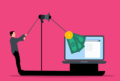


Leave a Reply