Advertising campaigns that target the competition have been around since the Mad Men days. Now, these campaigns have evolved to include bidding on competitor keywords in AdWords. The positive aspect of this strategy is that your opponents are pulling in potential customers through Search who would be ideal for your company, and in some circumstances they may already be knowledgeable about the solution. In other words, they may be inclined and prepared to discover a product or service (that is you!).
This tactic may seem sneaky, but online advertising is much better than the commercial ads that are on TV all the time.
Choosing to target your competitor’s brand terms on AdWords may seem like an obvious choice. If it were simple, this would be a competitive landscape in which we would all list our competitors’ names and call out their flaws in our advertising copy. You could potentially steal their traffic and business with a few clicks.
Not so fast. There are many things to consider before using AdWords competitor targeting, such as rules from Google. If you’re wondering whether a certain action is right for you, and how to go about it the best way, here are some tips.
Proceed with Caution
To be successful in targeting competitor keywords, it is important to have a plan and be prepared before you begin. Even if other companies are engaging in a certain behavior, it doesn’t mean that it’s the right thing for your company to do.
Competitor targeting in AdWords is very competitive and you need to keep this in mind. It’s a good idea to research whether your competitors are already doing something similar to what you’re planning to do, before you tell your boss or client about your plans.
First Stop: Auction Insights
To see who is bidding on your branded terms and how well they are doing, go to your Campaigns tab, then navigate to the Auction Insights tab and filter for your branded campaigns.
If you’re not seeing any suspects, hurrah! You need to decide if you want to take the risk of being the first one to target your competitor’s terms. If advertisers start using your terms to target ads back to you, it could end up raising your cost-per-click. If you want to have your cake, you can’t eat it.
Seeing some familiar names in the list? If other companies are already bidding on your branded keywords, it is fair for you to start bidding on those keywords as well. After doing your homework, of course.
Next Stop: Ad Preview
Although it is helpful to know that you are being targeted by competitors, it is more useful to analyze their advertising strategies. By observing how your competitors are positioning themselves in relation to your own brand, you can gain an understanding of the challenges you face.
You can improve your ad campaign by seeing what your competitors are saying in their ads targeting the same terms. To check how your ad will appear in different regions, you can use the Ad Preview and Diagnosis Tool. This will give you a better idea of how people in different areas will see your ad.
You’ll be able to see which ads are winning the auctions for your keywords and how they are positioned.
For Examply KAYAK is appearing as the second result in a search for “travel comparison website Trivago.” A not-so-sneaky example of competitor bidding in action is when a company bids on a keyword that is related to their competitor’s product. Trivago is lucky to still be in the top spot, otherwise, KAYAK would appear just above their organic results.
Get to Know the Landscape
It’s unlikely that all of your competitors are targeting the same key terms as you. You can’t create an effective competitors campaign if you don’t know who your competitors are. Learn about your competition before moving forward with your plans. Make a list of your competitors by doing keyword research.
After the ‘Who’: Go Beyond Brand Name
After you have made a list of your competitors, it is time to do a more thorough analysis. You can increase the number of key terms you use by spending some time on competitor websites and looking for brand terms that are relevant to a search, such as a specific product, slogan, recurring event, or webinar series.
Craft Ad Copy Around Weaknesses
You will not find a list of your competitor’s weaknesses on their website. If you want to know what your competitors are up to, talk to their customers. Look at customer reviews to see what people are saying about a product or service. These reviews could be from Amazon, Facebook, or another review site.
What are the areas in which your competitor is strong, and how can you avoid them in your advertising copy? Similarly, what are some pain points that you can help solve? For example, if your competitor is a clothing retailer, do customers complain about the quality of fabric? This will help make your ad copy more effective and make it easier for you to get that traffic.
Whatever You Do, Follow Google’s Rules
One of the challenges with AdWords competitor targeting is Google’s policy on the use of trademarks. The KAYAK ad in the example doesn’t mention Trivago anywhere in the copy because they are not sponsoring the ad. If you use another company’s trademarked terms in your ad, it is likely that your ad will be rejected or the trademark owner will file a complaint.
There are two exceptions to this rule. One is for what Google calls “information sites,” and the other is for resellers using the brand name or terms to “describe products.” This allows businesses like department stores to advertise Nike shoes even though they are not Nike. If you’re reading this, it’s probably safe to say that you don’t belong to either of the aforementioned groups.
Your mom has probably told you to be kind to others and to think about how you would want to be treated if you were in their shoes. The same thing applies in advertising. Whether there are rules or not, it is always a good idea to be polite to your competitors.
The best PPC tools to help you spy on your competitors
Let’s take a look at some of the best Google Adwords spy tools that will give you an advantage over your competitors.
1. Auction Insights via Google Ads Campaign
This tool allows you to see which other domains are participating in the same Google ad auctions as your campaign, ad group, and keyword. This service also tells you how your ads are doing in comparison to other advertisers.
2. SimilarWeb
SimilarWeb can help you understand how much traffic your competitors are getting, which channels are driving the most visitors, and where those visitors are coming from.
3. Ahrefs
Ahrefs can be used for every aspect of your competitor analysis. It will give you insights into your competitor’s top pages, IPs, and external links. Ahrefs is a great tool for research and analysis of advertising keywords.
4. SEMRush
SEMRush specializes in competitor data. By using SEMRush, you can find out what ad keywords your competitors are using as well as how much traffic they are receiving.
5. iSpionage
The iSpionage keyword monitoring tool allows you to type in a competitor and see the best-performing keywords for organic as well as Pay-Per-Click (in both Google and Bing).
6. SpyFu
You can use SpyFu to find out your competitor’s top paid keywords, their CPC, and their monthly cost. This is a simple and effective tool that can give you a lot of insights into your competition. You can decide which keywords are worth pursuing by knowing where your competitors are spending their dollars.
7. KeywordSpy
KeywordSpy lets you view a competitor’s keyword usage, domains, ad copy, and AdWords budget. The software will also provide suggestions for keywords and ad combinations that are considered to be profitable.
How much ad traffic do your competitors get?
The Auction Insights tool can be very helpful if you are running a campaign on Google Ads. Pay close attention to the impression share and outranking share.
The impression share tells you what percentage of impressions your ad received. It’s a ratio of the times an ad was seen by people divided by the number of times it could have been seen.
This metric lets you know how often your competitor’s ad was seen in comparison to how often your ad was seen, in relation to the number of times both of you were competing for the same ad space. This information lets you know how your ad is reaching people. You can also see if your impression share has increased by increasing your bids.
This metric lets you know how often your ad ranked higher than the competition’s during the auction. This column tells you whether your plan to outrank a specific competitor is working.
4 tips for highly effective Google Ads competitor analysis
Now that you know how beneficial spying on the competition can be, let’s go over some tips in order to do it more effectively.
The good news is that it is simple and that anyone can be successful. There is a lot of useful information available if you know where to look.
1. Search for your main keywords
If you want to be successful in SEO, you need to focus on finding the right keywords.
The right keywords can make or break your campaign.
Many people use the same keywords, making it difficult to stand out from the crowd. The main challenge with SEO is finding keywords that your competitors haven’t targeted.
This is just a starting point, something to get you going. Your goal is to identify the businesses you are in competition with.
Which competitors are vying for the top ad spots?
What language is used in their ad copy? Is it action-oriented? Aspirational or fear-driven?
Then you can dig deeper.
Do the ads use the same language as the query? You may be able to create a more relevant ad than the one you found if it is not relevant.
What about their landing pages? Are they relevant to the search query? Relevance affects the quality score. If your competitor’s landing page for a keyword is less relevant than yours, you have found a keyword to target.
The goal is to identify your competitors and assess how much effort they are expending on each keyword.
If you do this, it will negatively impact your own CTR, since there will be times when people see your ad but don’t click on it.
After discovering who your target audience is, you can begin using more specific methods.
2. Use Auction Insights
You can use Google Ads to get information about your competitor’s campaigns.
Auction Insights is a useful tool that can help you understand how your ad is performing in auctions.
The reports can be tailored to show at the ad group, campaign, or keyword level.
This will give you an understanding of where your competitor stands in terms of ranking, as well as the reasons why they are ranked that way. This means that your competitor has a higher chance of appearing above you in search results. They are outcompeting you because they are doing something different with their ads. You can check an ad’s copy and landing page by finding the ad and looking at it.
Auction Insights allows you to see what your competition is doing in great detail, without needing to use any extra tools.
All of the information in the text can be used to give you an advantage over your competition.
3. Use SpyFu to find your competitors’ keywords
SpyFu is a great tool for research on your competitor’s keywords.
It saves a lot of time and provides detailed information about your competitor’s campaigns. It’s a dedicated competitor research tool.
This means that you can save time by not having to look through irrelevant information.
The tool provides you with the insights you need immediately.
4. Compare the Competition with SEMrush
If you’re looking to get more data, SEMrush is a good option.
Amongst dozens of features you get:
- Learn about new organic competitors
- Distinguish the keywords that have worked for them
- Uncover the keywords that didn’t
The detailed analysis provided covers almost every aspect of the competitor’s keyword usage.
Conclusion
In summary, the tools you saw here can help you:
- Identify your competitors
- Learn about their previous campaigns and results
- Get all the information you need on the keywords that they’re using
- Use the data you collect to create a superior strategy
By using a combination of these tools, you can get ahead of your competition and maintain that lead.


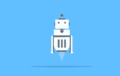
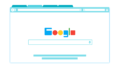
Leave a Reply