If you haven’t noticed, our world is largely ruled by mobile devices. Google has revealed that mobile gadgets generated about 52% of search queries and nearly half of all shopping traffic this year, underscoring the necessity of a web design that is mobile-friendly. In 2015, April witnessed a revolutionary event in the marketing world which is known as “Mobilegeddon” as it thrust mobile website responsiveness into the spotlight of all marketers’ minds.
Given the presence of Google’s algorithm geared towards mobile devices, it is reasonable to assume that every website should be optimized for mobile use in the present day. But that’s simply not the case. Close to half of the marketers haven’t adjusted their websites to be compatible with mobile technology, even though there is a rise in search engine hits and it affects their rankings.
So what gives? Is the influence of the algorithm insufficient to justify a revamp? Are businesses not getting customers from mobile?
Despite the rise in people accessing the internet via mobile devices, it is imperative that we do not ignore those who use desktops. The length of the visit and the number of pages viewed on a desktop computer is three times more than when accessing those on a mobile device. People favor desktops for reading the news and viewing videos.
The data represented in these figures is too important to overlook and it spotlights user behavior when it comes to mobile devices. As users are usually accessing sites on mobile phones with smaller screens, and often do not have much time when they are away from home, they come to websites with good purpose and intention. If the page they land on isn’t able to supply them with the necessary data without delay, they will look elsewhere for one that is able to do so. You must ensure that you supply what your customers need immediately; there is not any time to be lost.
When creating websites, many developers are keeping mobile users in mind, avoiding elements that would slow down the loading time, be too complex for a mobile interface, or require a user to zoom in and out for reading. If your site isn’t mobile-friendly yet, don’t panic. It’s not as difficult to modify a website for a responsive design or build an entirely different mobile site as you might assume! Many builders exist that can do the work, probably the same platform your website was constructed with.
It is important to consider the following guidelines when developing a mobile website, regardless of whether your business has already migrated to a mobile platform or is still considering which procedure to proceed with.
1. Make Menus Simple and Concise
It is not reasonable to expect people using a smartphone or tablet to have to scroll through a long menu or follow numerous sub-menus. It is not possible to fit everything onto the display. It is essential for menus to provide a broad summary of the goods and services you have available so that site visitors can quickly figure out what they require. From that point, they can select a particular classification or use the search function to get even more precise results.
The best meal plan should consist of a maximum of 5-6 separate items, providing users with ample data to guide their search. No more than two sub-menus should be included in the main menu if they are even needed. The “hamburger” menu is generally used for navigation, making it unnecessary to state “Menu” for users to know its whereabouts.
2. Keep Forms Short and Sweet
When it comes to filling out contact forms on mobile devices, users are not particularly enthused about having to fill out an abundance of data. For those scenarios, individuals are likely to select either a desktop computer or a laptop. It is even more vital, therefore, that only the required data is asked for to accomplish the job.
If you are utilizing a contact form specifically for signing up to receive a newsletter, it is not necessary to request any information beyond the user’s name and email address. Attempt to minimize the number of fields needed when designing payment forms. It is essential to bear in mind consumers’ time constraints when providing the necessary data for them to make a purchase, especially if your website receives many visits from users on mobile devices.
To work out the best number of fields on a form, use A/B testing to evaluate the effect on completion rates by modifying or deleting one field at once. An example: See how your form performs if you make the phone number field either required or optional. Try testing without the field altogether to know what kind of results you get. Evaluate the ROI from each tactic you attempted and assess whether you should incorporate it further.
MasterCard is a fine illustration of a business that makes good use of contact forms while taking a mobile user’s time into account. You need to provide your first name, last name, email address, what your inquiry is about, and what you want to comment on to connect with the customer service staff. This enables them to quickly locate your account and direct your inquiry to the right department, without being excessively lengthy or intrusive.
3. Simplify Form Fields
Apart from the size of the form, one should not ask questions that take a lot of responses from the users. Using a variety of field types on your form, like drop-down menus, checkboxes, and calendars, is important. Autofill functions are especially handy when entering payment, delivery, and reservation details.
It is important to make your form as clear as possible, so it is easy to distinguish between what information is needed and what is not. For customers who are returning, use autofill to make buying easier and faster, and for new customers that don’t wish to create an account, give them the option to check out without registering.
It is of the utmost importance that businesses within the tourism sector take advantage of uncomplicated forms to assist possible clients in the hunt. Expedia is a definitive illustration of this, boasting visible buttons and only needing a limited amount of fields to finish a search.
When looking for a flight, if you hit either the “From” or “To” buttons, they will give you ideas as you start to enter a city or airport code, so you do not need to type out the entire thing. They have designed their calendar feature to be much easier than other websites, permitting you to simultaneously look at the calendar and select both the date of departure and return on the same page.
4. Visual hierarchy
The organization of elements according to their level of significance is known as a visual hierarchy. This is achieved through the use of dimensions, hues, pictures, distinction, font selections, unoccupied areas, feel, and appearance. The emphasis of visual hierarchy is specifically pinpointing the point of greatest relevancy; this highlights for visitors the data that is of most significance.
5. Keep your design consistent
Consistency in website design matters. Put your concentration on ensuring that the design elements are consistent across all of the pages. It is clear that all the fonts, text sizes, headings, subheadings, and buttons must be consistent on the entire website. Plan everything in advance. Come to a decision about the typefaces and hues for your writing, buttons, etc., and keep them consistent during the building process. CSS can be very useful in maintaining a record of all the information relevant to the design style and components.
6. Same color scheme
When establishing the order of priority of knowledge on the website, the use of color is critical. Staying true to a consistent color palette is one of the most difficult assignments on earth. The colors we enjoy might not be appreciated by other people. There is often a tradeoff between colors. Ensure that the color you select is appreciated by others. Certain hues might coordinate with a given text, while others may not, so keeping uniformity is the objective here. Conduct a poll, experiment, and refine until you receive positive responses from users. The color scheme on your website must be consistent!
7. Hick’s Law: keep user choices to a minimum
If you have ever been so overwhelmed with the abundance of possibilities lying before you that you were unable to make a decision, you can understand how an abundance of options can be incredibly disabling for people. This is Hick’s Law in a nutshell. Given a greater number of options and their greater intricacy, it takes a longer time for users to make a decision.
Hick’s Law, a term that honors psychologists William Edmund Hick and Ray Hyman, looks at the relationship between the number of choices given to an individual and the amount of time it will take their brain to react.
In other words, this means eliminating all unnecessary elements and displaying to users only the most important choices they need. For instance, when validating some activity, virtually all websites will present an explicit choice between “Put Away” or “End” and “Indeed” or “No.”
8. Keep your audience in mind
Skillful designers understand that creating a website that is visually appealing is not the sole objective. To make a website stand out in a crowded online environment, it’s necessary to have a design that speaks to a specific target audience. Think of yourself as the audience and ask what their most essential wants, ambitions, and apprehensions are. The appearance of your design should be determined by considerations about what fonts and colors to use, and the wording for buttons, and the navigation system for your website.
9. Content
A website is only as good as its content. Without content, a website serves no purpose. There is no point in your website enticing visitors if it does not have an intention.
An effective website needs to show off content. Ensuring that your material is visually attractive as well as straightforward and comprehensible. Effective deployment of wording can enhance your web design, causing it to ascend to a fresh level, and have an effect on the people who navigate the site. The end goal is to convert visitors into customers.
10. Load time
The significance of how fast a site load has become increasingly important when it comes to ranking on search engines. The most important consequence of current internet speeds is that people have high expectations of fast websites that take no more than a few seconds to open.
When creating your website, do not put big, high-definition pictures that might make the page take longer to load.
If your website takes ages to load, there is a considerable risk of losing potential viewers. Particularly, if the web page doesn’t load in three seconds, it is essential. Make sure to optimize any images you use. The time it takes for your website to load is a significant factor in determining your SEO ranking. Search engines such as Google will put a penalty on websites that take longer to load.
11. White space and clean design
The section of a web page that is not filled with graphics, margins, columns, lines of type or visuals is referred to as “white space” or “negative space”.
It is not just a matter of leaving “blank” areas when creating web design; it is an essential element too. White space refers to the organization of information utilizing hierarchy, typography, color, and images.
A page with an excessive amount of text or images runs the risk of looking overly crowded and untidy. Usually, it’s hard to decode and guests won’t even attempt to.
The arrangement of negative space allows the emphasis to be placed on the primary material and visuals, resulting in the body of text being more comfortable to read. Generally, the use of blank space can create an aura of sophistication, making things more readable and more easily concentrated on.
12. Managing focus on the user’s attention
Where exactly visual elements are put is a crucial component in effective website design. A correctly executed visual design can provide an inviting avenue leading to sales. Design components can be quite overt, like arrows, or quite inconspicuous. These design features serve to center visitors’ attention in the appropriate areas. Making sure there is a single focal point and strategically locating calls to action are key components for achieving a successful outcome in terms of conversions. This must be carefully planned out in order for the desired results to be achieved.
Does Your Web Design Fit the Mobile Mold?
You cannot afford to be left behind when it comes to mobile search and the higher purpose of consumers using mobile devices. The use of mobile devices to shape marketing and enhance customer behavior is escalating and does not appear to be diminishing. If you want to freshen up your computer website, you should prioritize making it compatible with all types of devices using either an adaptive design or a distinct mobile platform. As marketers, having a mobile-first mindset is essential, otherwise, our business will not only suffer in search rankings but also fail to make an impression on consumers.

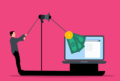


Leave a Reply